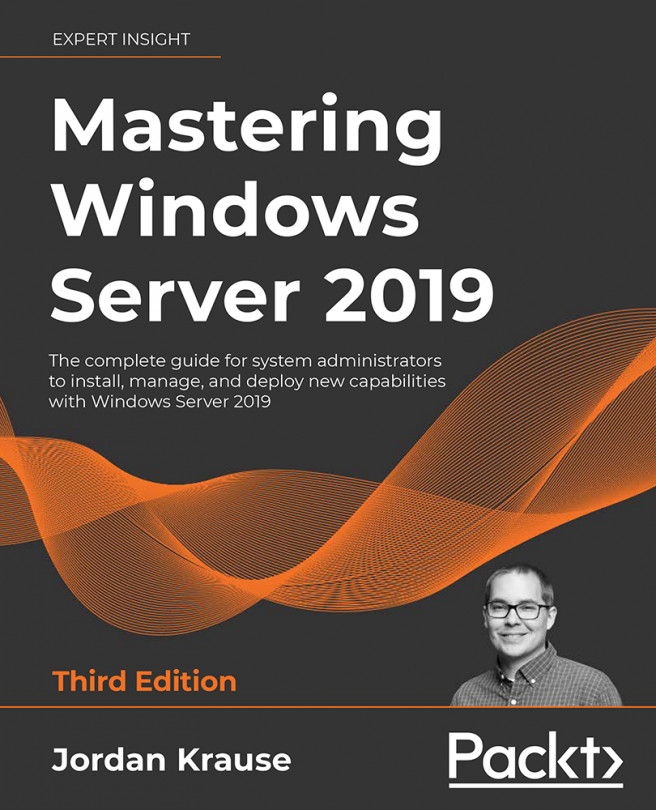Networking with Windows Server 2019
As we have been discussing so far in this book, servers are the tree trunks of our networks. They are the backbone infrastructure that enables us to get work done. If servers are the trunks, then the networks themselves must be the roots. Your network is the platform that supports the company infrastructure; it makes up the channels that all devices inside your company use to communicate with each other.
Traditionally, there have been server admins and network admins in the IT industry, separated roles, and in many places that is still the case. An administrator who primarily works on servers does not generally have enough time in the day to also support the network infrastructure in an organization of any size, and the reverse is also true. Network administrators generally stick to their own equipment and management tools and aren't interested in diving too deeply into the Windows Server world. However, many of us work in smaller companies...