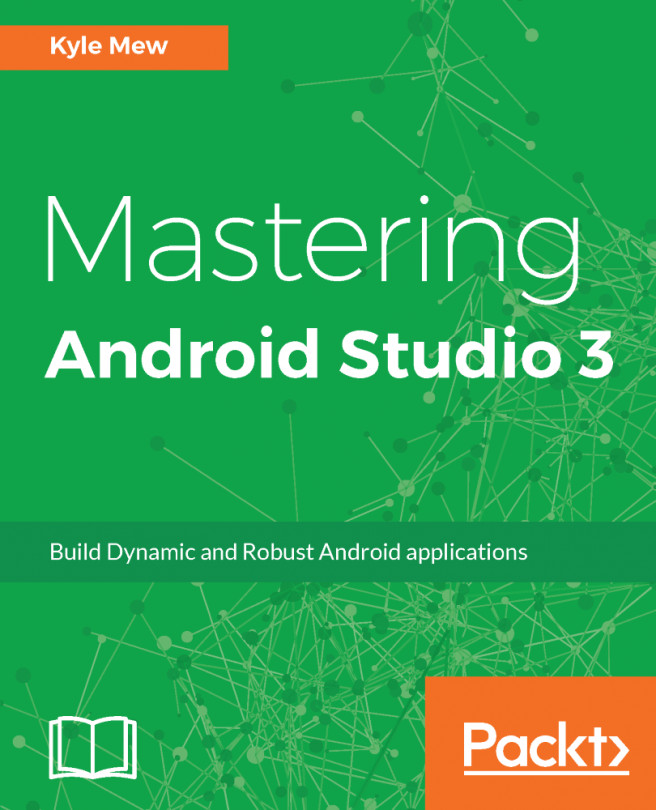As the reader will have seen, Gradle scripts generally have a single project (or root) file and one or more module level files:

We are told not to edit this file in comments in the root script; unless we have configuration options common to all modules, this is best left as-is.
Module-level scripts are of far more interest to us and the following is a breakdown of a typical one.
The first line simply declares the use of the Gradle plugin:
apply plugin: 'com.android.application'
Next, Android-targeted API level and build tools versions are declared:
android {
compileSdkVersion 27
buildToolsVersion "27.0.0"
The default configuration settings define elements of the Android manifest file, and editing them here will be automatically reflected in the manifest after the next build or sync, as follows:
defaultConfig...