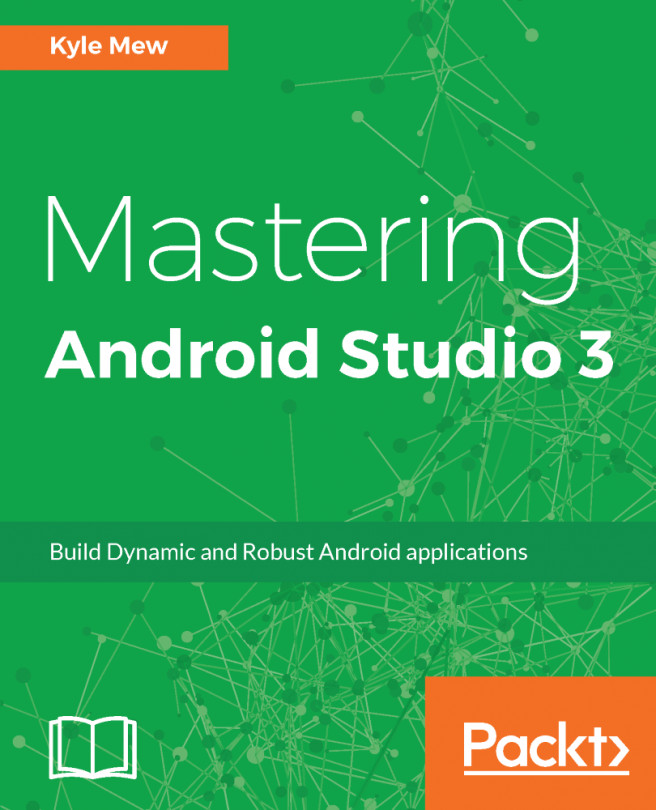One of the most interesting challenges an Android developer faces is the bewildering number of devices that employ it. Everything from wristwatches to widescreen televisions. It is rare that we would want to develop a single application to run across such a range, but even developing layouts for all mobile phones is still a daunting task.
Fortunately, this process is aided by the way the SDK allows us to categorize features such as screen shape, size, and density into broader groups. Android Studio adds another powerful UI development tool, in the form of a complex preview system. This can be used to preview many popular device configurations as well as allowing us to create custom configurations.
In the previous section, we took a look at the ConstraintLayout toolbar, but as you will have noticed, there is a more generic design editor toolbar: