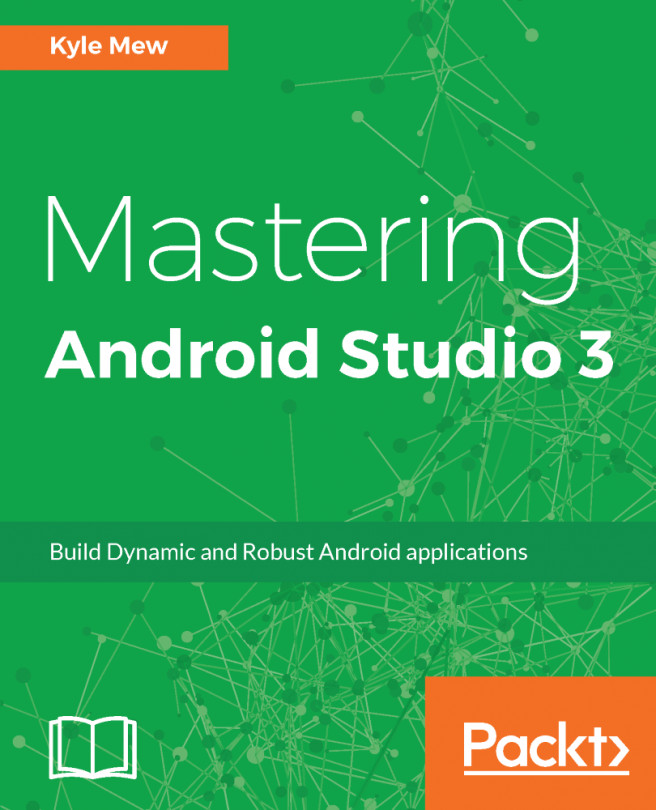The constraint layout is similar to the relative layout, in that it allows us to generate complex layouts without having to create memory sapping, view group hierarchies. Android Studio makes creating such layouts far easier, because it provides a visual editor that enables us to drag and drop not only screen components, but also their connections. Being able to experiment with layout structures so easily provides us with a great sandbox environment to develop new layouts.
The following exercise will take you through the process of installing the constraint library so that you can begin experimenting yourself.
- As of Android Studio 3.0 the ConstraintLayout is downloaded by default, but if you want to update an earlier project, you will need to open the SDK manager. The ConstraintLayout and constraint solver can both be found under the SDK Tools tab, as follows...