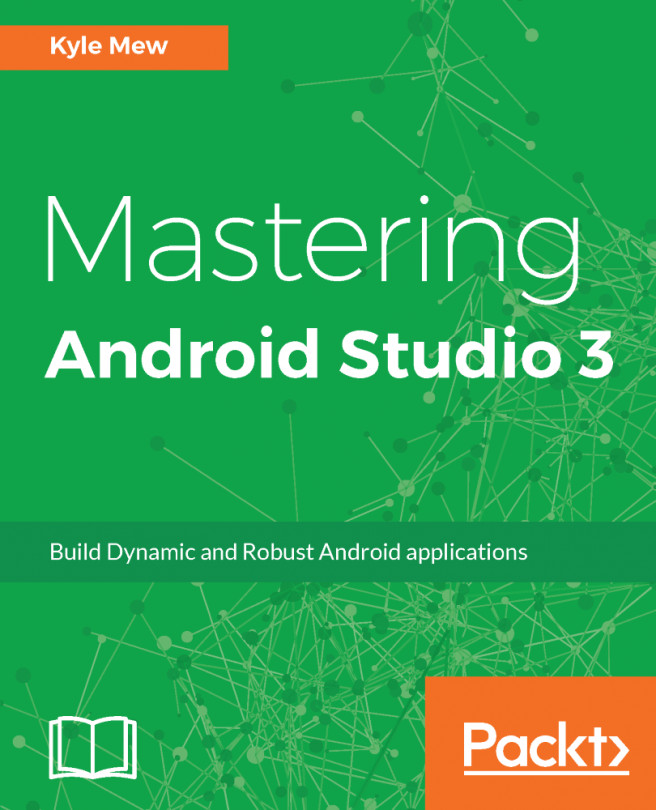Android Studio provides some very powerful layout tools, enabling us to quickly and easily experiment with and develop user interfaces. However, perhaps the biggest challenge any Android developer faces is the bewildering number of form factors their applications could run on.
We saw in previous chapters how classes, for example the constraint layout and libraries such as the percent library, help us design uniform and consistent layouts. However, these techniques only provide general solutions, and we will all have stumbled across apps that do not really seem to have been designed with our device in mind. With a little knowledge and effort, these design faults can easily be avoided.
In this chapter, you will learn to:
- Create alternative layout files
- Extract string resources
- Manage screen rotation
- Configure resources
- Create wearable UIs
- Build shape-aware layouts...