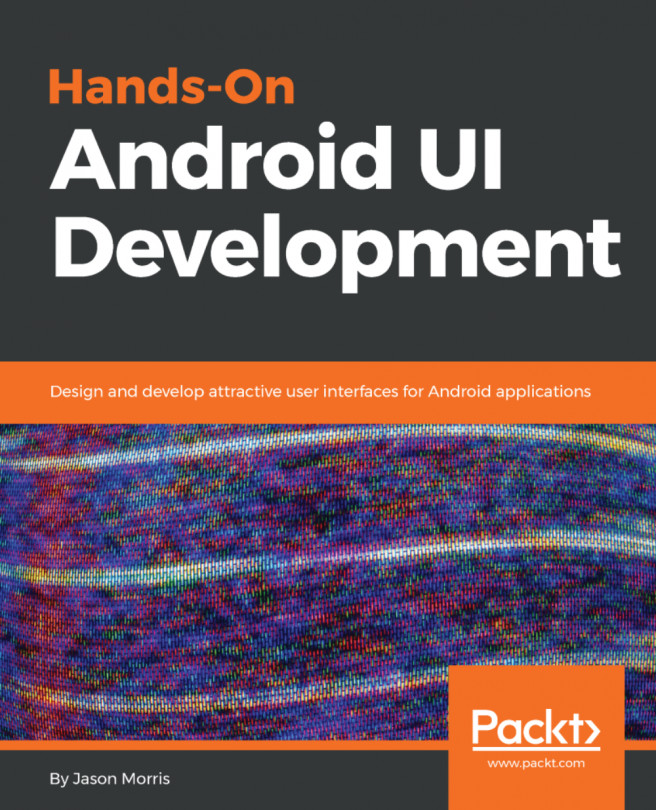In order to get data into a RecyclerView, you need an Adapter class, not unlike the PagerAdapter you wrote to display the attachment previews for the CaptureClaimActivity. However, RecyclerView does a lot more of the heavy lifting than ViewPager and as a result, what you can and can't do inside the adapter is far more restricted than with PagerAdapter. Also, unlike a PagerAdapter, a RecylcerView adapter has two actions that are involved in displaying each element: create and bind. When the RecyclerView needs a new child widget for an element, it will invoke onCreateViewHolder, which should return an unpopulated ViewHolder, which will then be passed to onBindViewHolder where the data should be mapped into the View from whatever data source the adapter uses.
First off, the RecyclerView maintains the list of its child views completely, so the adapter must never add or remove them directly. Secondly, the RecyclerView expects the adapter to be stable, that is, the...