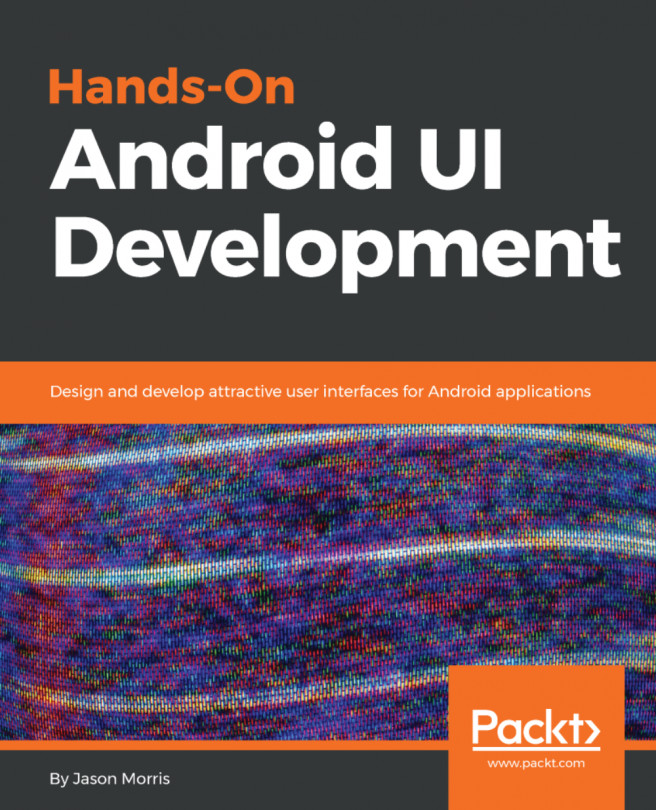Once you have a good wireframe to work from, you'll want to start developing the user interface screen. For this, we'll use Android Studio and its wonderful layout editor.
Since this is a brand new project, you'll need to open Android Studio and use File|New |New Project to get it started. Then, follow these steps:
- Name the project
Claim, and leave any non-Java support turned off. - Target Android 4.1 on
Phone & Tabletonly. - In the Activity Gallery, choose the
Basic Activity:

- Name the new Activity
CaptureClaimActivity, and then change the title toCapture Claim. Leave the other parameters at their default values:

- Finish the New Project wizard, and wait for the project to be generated.
- When the project has been generated and synchronized, Android Studio will open the
content_capture_claim.xmlfile in its layout editor.
- By default, Android Studio assumes that you will be using a
ConstraintLayoutas the root of your layout. This is an incredibly powerful and flexible tool,...