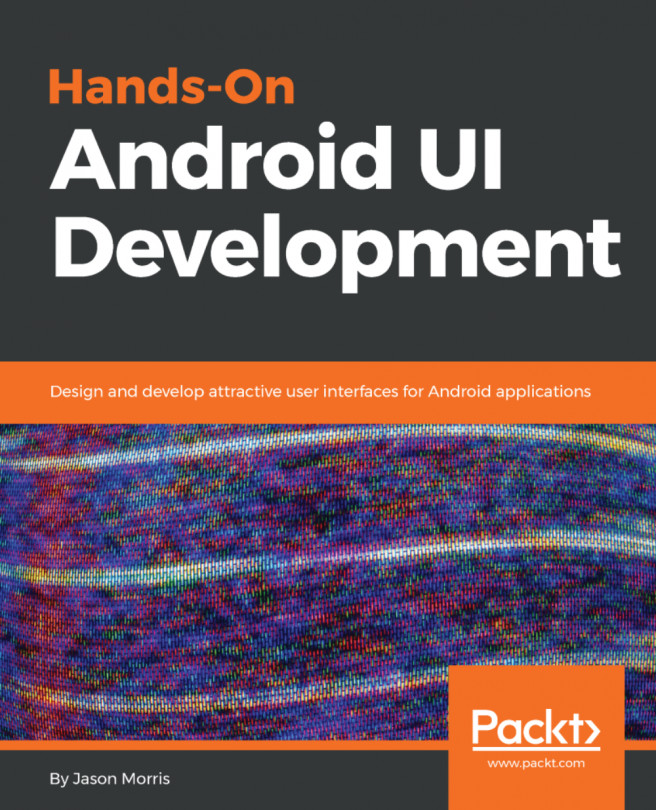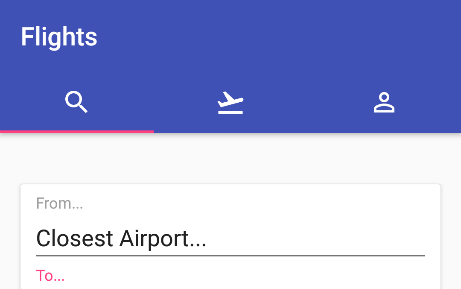Broadly speaking, navigation is how your user gets from one screen to another in your application. More specifically, however, it's what a user needs to do in order to reach a goal within your application. Navigation is an almost completely invisible part of your application's user interface design. It's an area that is often neglected, frequently done badly, and as a result, often leads users to frustration.
The problem is that the navigation design of an application is often a side effect of the user interface design, rather than something that has been planned. Navigation, just like a single screen, can and should be designed to center around the user rather than the designer or developer. Using the techniques you've already learned in this book, you should be able to make almost any navigation flow work easily, because the elements should not be tightly coupled to each other.
In this chapter, we'll look at navigation and navigation patterns within the...