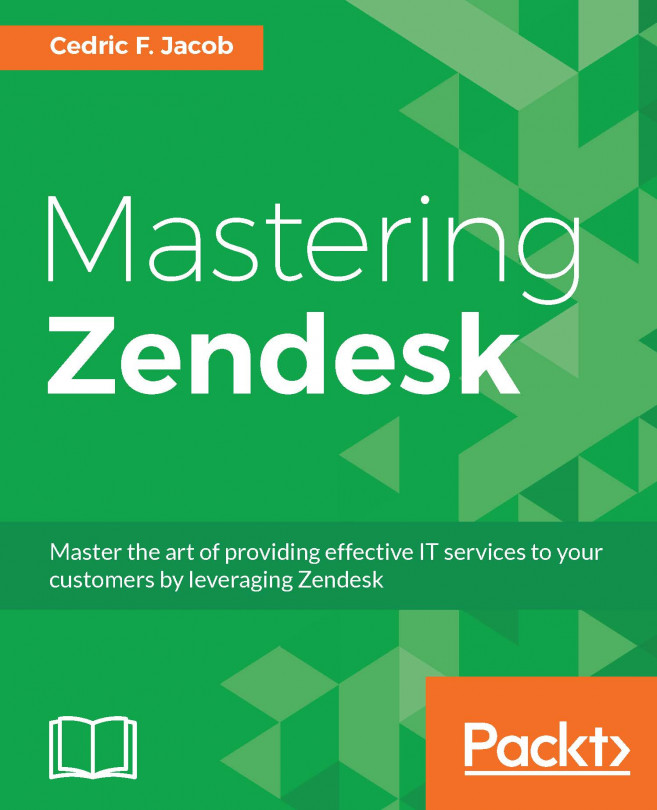While Zendesk is a powerful tool for responding to customer enquiries, most likely, it will become a part of a larger eco-system. In order to make the most of our Zendesk environment, we need to integrate Zendesk into our existing systems and extend its capabilities when needed.
Luckily for us, Zendesk allows us to do both of those things.
In this chapter, we will discover Zendesk's extending capabilities by looking at two of the most common integrations – JIRA and Salesforce. Before going into details, we will cover a few more Zendesk basics, including Zendesk apps.
This chapter covers the following topics:
The Zendesk apps
Commonly used Zendesk apps from the Marketplace
Using custom apps to extend Zendesk's capabilities
Integrating JIRA
Integrating Salesforce