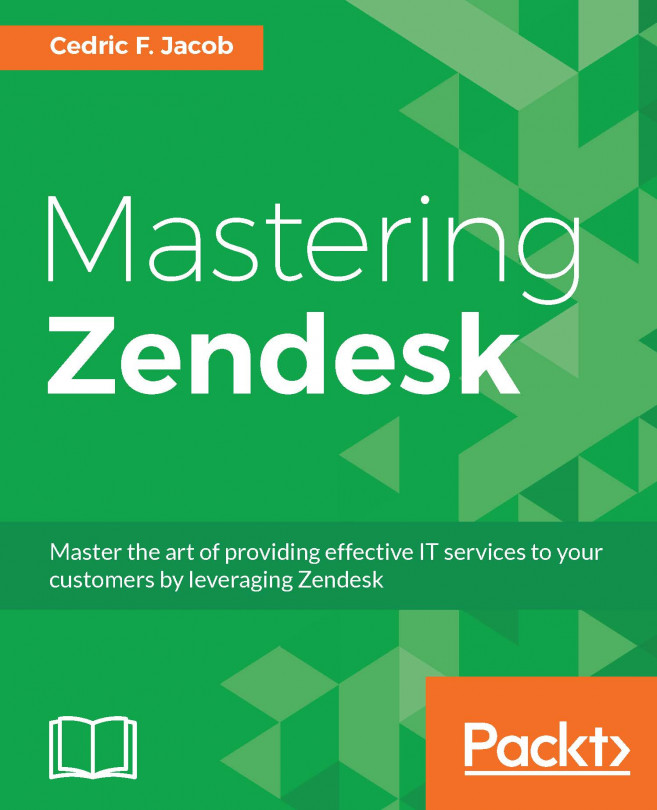In many cases, companies already have a huge amount of customers before the decision to use Zendesk has been made. In such a situation, it might be handy to have the option to import those users in bulk, especially if you like to set a user tag such as our vip tag.
Zendesk offers us two different options when it comes to importing users in bulk:
CSV file
Zendesk API
We will focus on option one as we have already covered the option to add Zendesk users, utilizing the Zendesk API when discussing user tags.
In order to locate the option allowing you to import users in bulk, follow these steps:
Click on the Admin icon (gear symbol) located in Zendesk's sidebar.
Click on People located under MANAGE within the admin menu.
Click on Bulk user import located on the right side of the main area (located in a grey box):

Before uploading our CSV file, we can choose one or both of the following options:
Create new users
Update existing users

As we are importing new users...