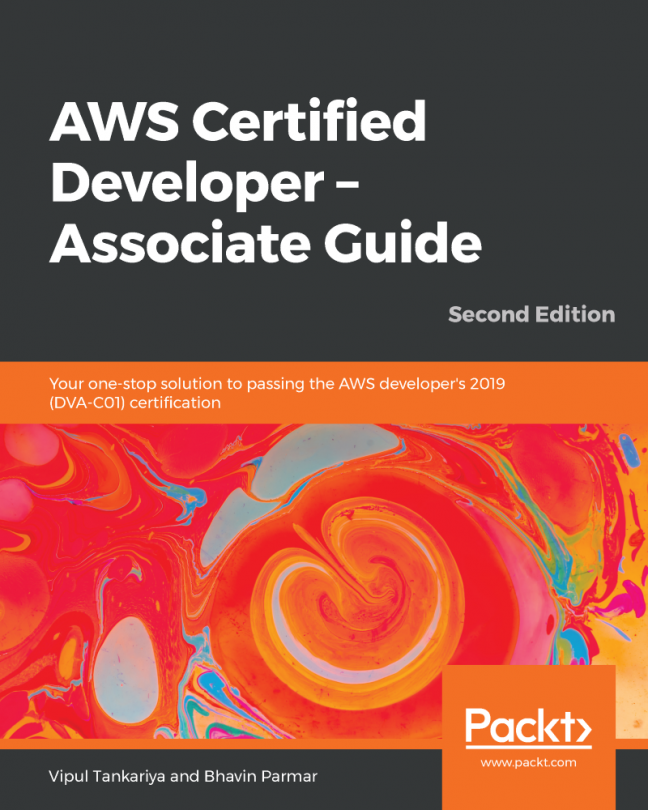CloudWatch is an AWS service that can be used for monitoring various infrastructure and application resources running on your AWS cloud. CloudWatch can be used to collect a number of metrics from the AWS resources. This allows you to track these metrics and initiate actions based on the thresholds you set. CloudWatch can also collect log files, generate metrics out of them, and help to monitor log files. You can set alarms on specific events and trigger an action whenever an event occurs. For example, if CPU utilization for a specific instance crosses a threshold of 80%, you can initiate an action to spin up a new instance.
The following topics will be covered in this chapter:
- Introducing CloudWatch
- How Amazon CloudWatch works
- Elements of CloudWatch
- Creating a CloudWatch alarm
- Billing alerts
- CloudWatch dashboards
- Monitoring types – normal and...