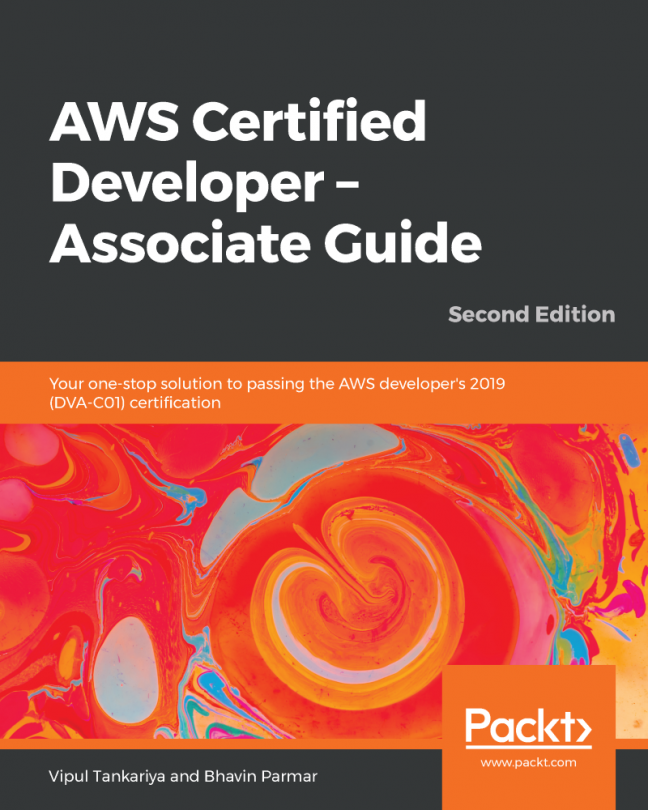Before we look at Simple Queue Service (SQS), let's look at what a message queue is. A message queue is a queue of messages exchanged between applications. Messages are data objects that are inserted in the queue by sender applications and received by receiving applications. Receiving applications get the data objects from the queue and process the data received from the queue based on the application requirements. The following diagram describes the message queue in a simple way:

Amazon SQS is a highly reliable, scalable, and distributed message queuing service provided by Amazon. It's a hosted solution provided by Amazon, so you do not need to manage the service infrastructure. Amazon SQS stores the messages in transit as they travel between various applications and micro services. Amazon provides a host of web service...