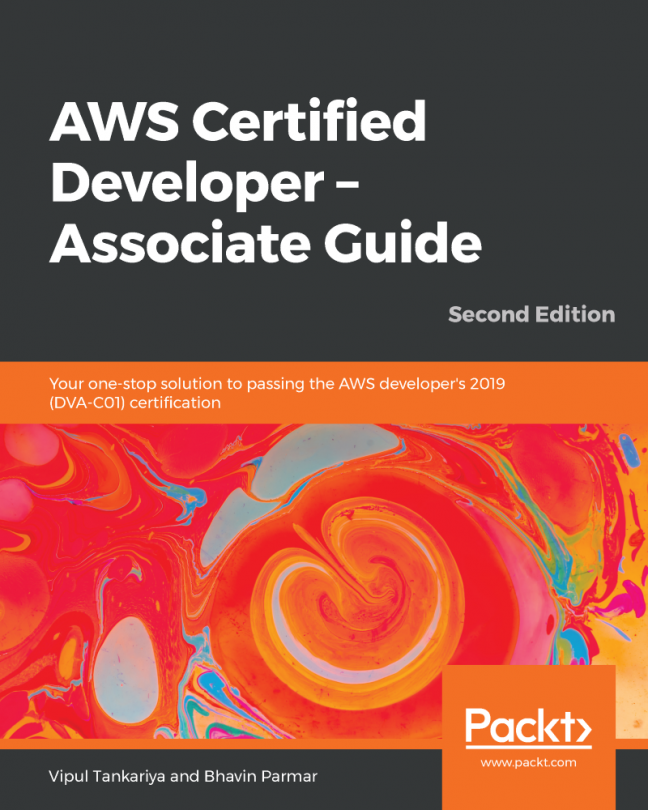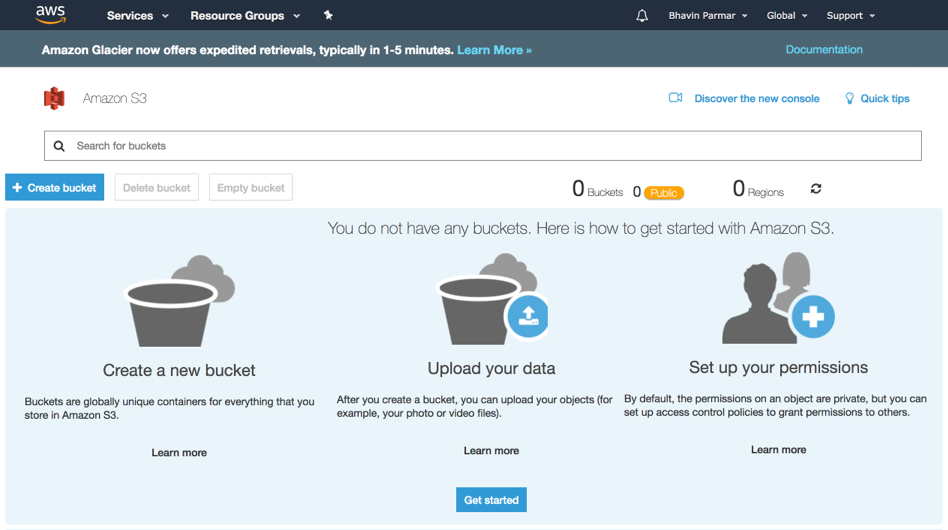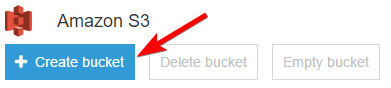Before we describe what Amazon S3 is, let's look at some basic concepts of storage. Storage services are usually categorized based on how they work and how they are used. Specifically, there are three broad types of storage services—block storage, file storage, and object storage:
- Block storage: In simple terms, block storage is a type of storage that is not physically attached to a server, but is accessed as a local storage device, just like a hard disk drive. At the backend, the storage service provider creates a cluster of disks, divided into a number of storage blocks. Each block is virtually connected to a server and treated as local storage. The server OS manages the block of storage assigned to it. For example, AWS EBS is a block storage type. When you provision a 100 GB EBS volume, a block of 100 GB is assigned...