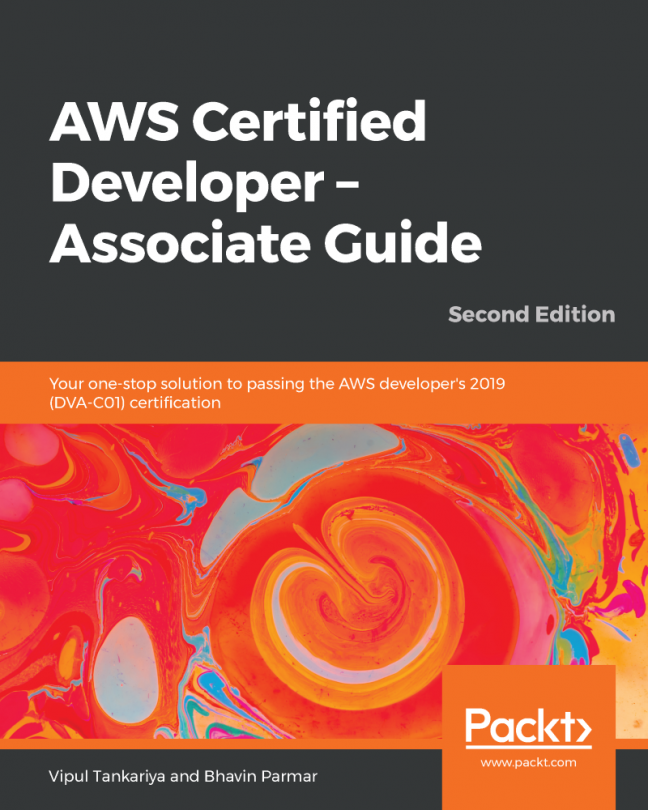Clouds, as we know from our childhood, are accumulations of tiny droplets of frozen water crystals that are high in the sky, hovering around our planet. So, what do these clouds do? Well, they provide a service to the residents of planet Earth; that is, they bring us rain. Something (clouds) that is somewhere (up in the sky) provides us with a service by bringing rain. This same concept can be applied to cloud computing.
In cloud computing, the something refers to IT services, such as compute, databases, storage, networks, and security. These services are hosted somewhere in a secure place (that is, a data center) and are accessible without us needing to worry or even think about how they are configured and licensed. Thus, cloud computing consists of a host of services, which are hosted in a remote location instead of a local...