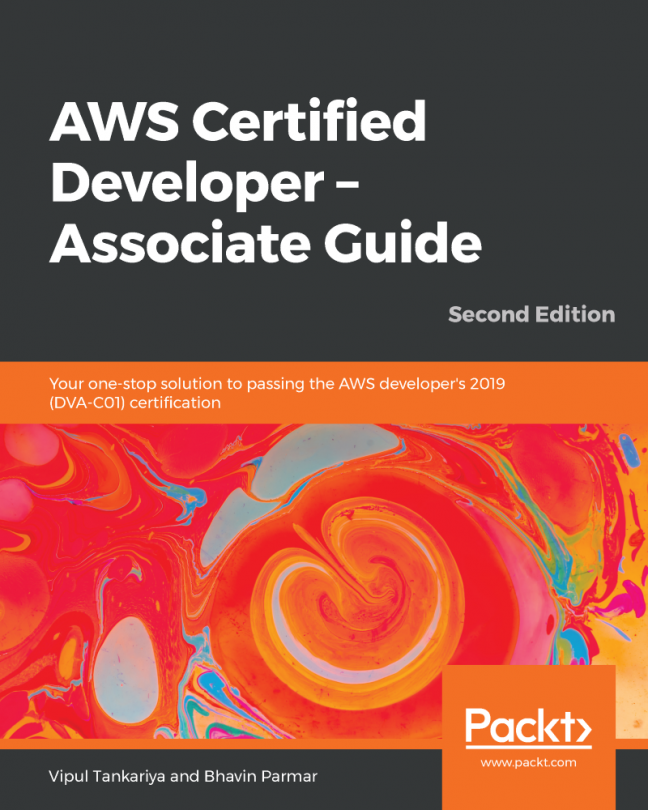Traditionally, when a web application is deployed on AWS, it may require investing energy in choosing proper AWS services, such as EC2, ELB, and autoscaling. We may need to create and configure an AWS resource from scratch to host a web application. It could be a troublesome undertaking for designers to assemble the framework, arrange the operating system, install the necessary dependencies, and then deploy the web services. AWS Elastic Beanstalk wipes out the need to physically build a framework for the designer and makes it accessible for them to rapidly send and deal with a web application on AWS of any scale.
Developers only need to upload the code. All other aspects, such as capacity provisioning, building, and configuring AWS resources, such as EC2 instances, ELB, autoscaling, and application health monitoring, will be handled by Elastic Beanstalk...