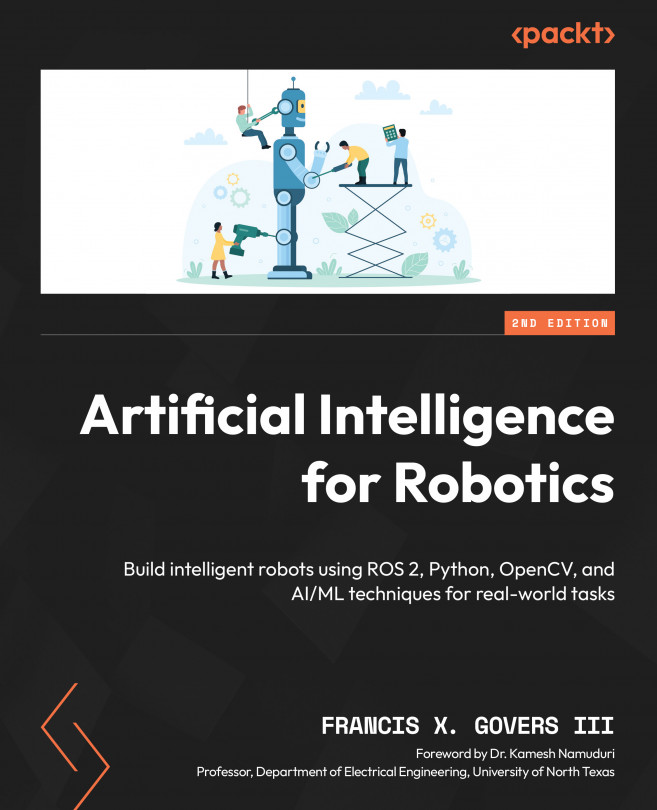Conceptualizing the Practical Robot Design Process
This chapter represents a bridge between the preceding chapters on general theory, introduction, and setup, and the following chapters, where we will apply problem-solving methods that use artificial intelligence (AI) techniques to robotics. The first step is to clearly state our problem, from the perspective of the use of the robot, which is different from our view as the designer/builder of the robot. Then, we need to decide how to approach each of the hardware- and software-based challenges that we and the robot will attempt. By the end of this chapter, you will be able to understand the process of how to design a robot systematically.
This chapter will cover the following topics: