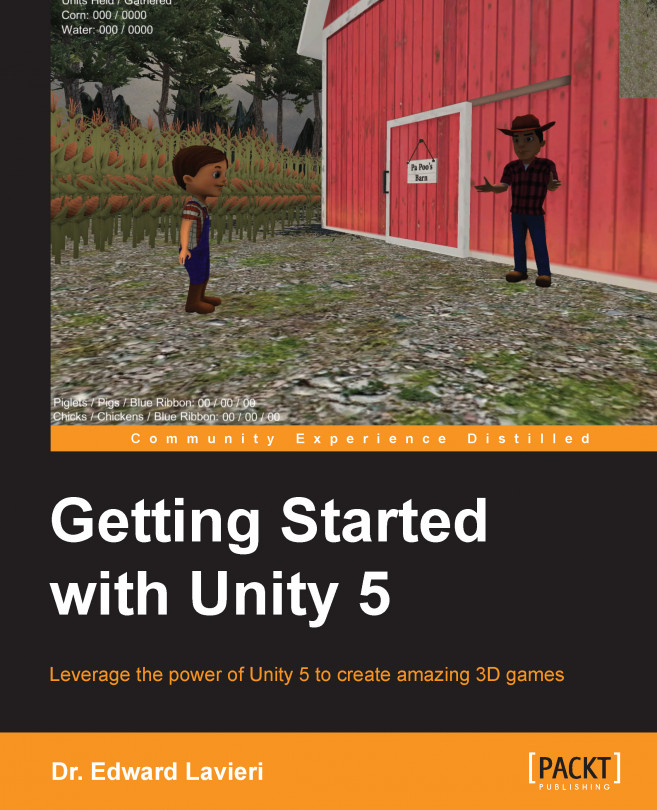In this chapter, we have looked at the importance of audio and visual effects as a method of enhancing the gaming experience for our users. We explored Unity's capabilities to help us manage audio with audio listeners, audio clips, and audio sources. We put our new knowledge into practice and add two sound effects to our game: pigs crying and a "points" sound that is played when our game character picks up an item. We looked at visual effects included implementing a spotlight orb with halo, casting shadows, and trail rendering.
We also looked at how to optimize our game with Rendering settings. You were introduced to Unity's Profiler window and how to read the Rendering, CPU usage, and memory data. You learned about rendering optimization and the specific techniques of imposing limits and baking images.
Lastly, we looked at script optimization to ensure our game performs well.
In the next, final chapter, we'll look at what you can do to improve our Little Farmer Colt game, the Unity...