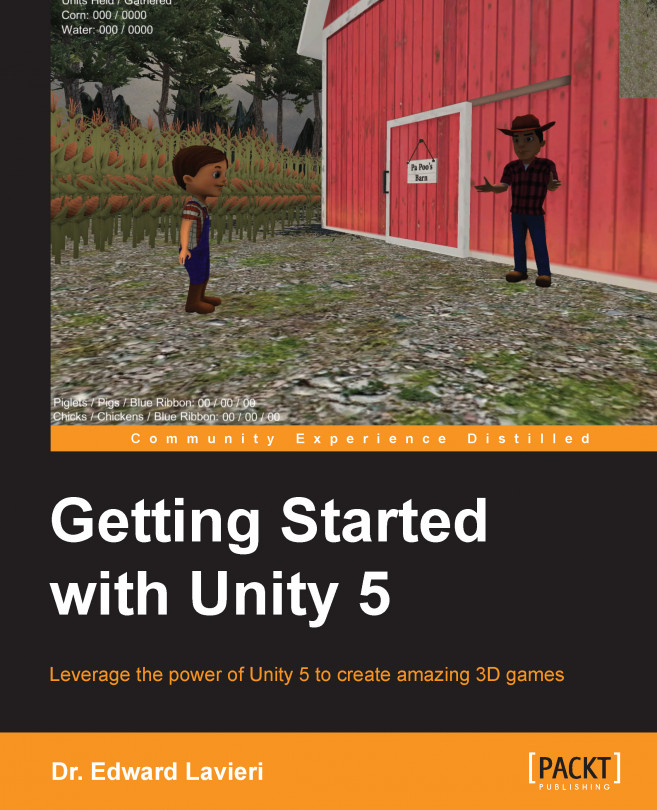When our game is being played, the characters will all have idle animations that play when the character is idle. The eat animations will be played when there is food to eat or water to drink. Colt's walk animation will be played in response to keyboard or mouse input. We'll add scripts that handle Colt's "take" animation, as well as the talk animations for the two farmers.
Unity provides us with the ability to preview animations without having to complete the game first and add our scripts. Our game has 16 animations, so being able to preview them without programming them into our game is a great time saver.
Let's preview Colt's animations. The steps are the same for all animations. In the following steps, we'll focus on the take animation:
In the Project view, navigate and select Assets | Farmer Boy | FarmerBoy_Take.
In the Inspector view, click on the Animations tab, as shown in the following screenshot:

In the Inspector view, click and drag the expand section bar upward...