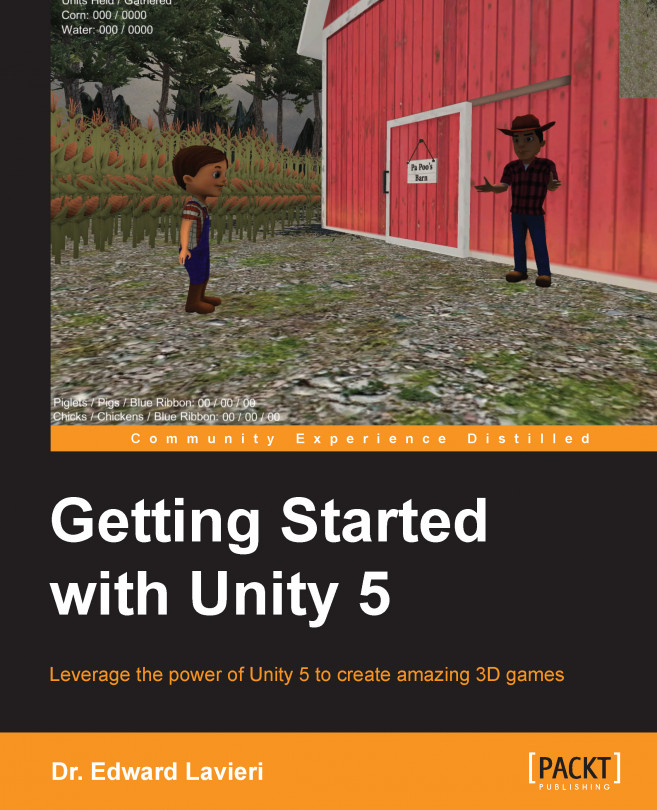We want our scripts to be optimal in regards to memory usage and processing. A great approach to script optimization is to simply code your game and run it with the Profiler window open and select the CPU Usage tab from the left pane, as shown in the following screenshot:

Using this view, you can see what processes are taking the most CPU power. The visual graph makes it easy to spot significant jumps in CPU usage. The Overview section, which can be found below the visual graph, provides a very detailed view of how much CPU processing is allocated to each object and process.
Another section of the Profiler window is the Memory tab. Reviewing that tab's information can tell you how much memory is allocated, how much system memory is used, and counts of Textures, Meshes, Materials, AnimationClips, AudioClips, Assets, and GameObjects:

Once we know where our problems or potential issues are, we can do a few things to optimize our scripts:
We can destroy objects that we no longer...