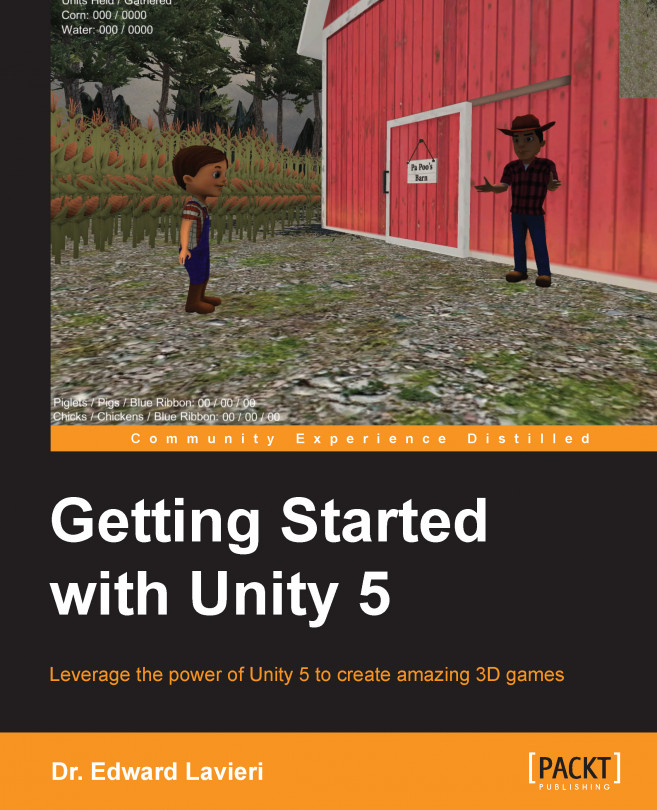A game's HUD is graphical and textual information available to the user at all times. No action should be required of the user, other than to look at a specific region of the screen to read the displays. For example, if you are playing a car-racing game, you might have an odometer, speedometer, compass, fuel tank level, air pressure, and other visual indicators always present on the screen.
Our game will have these on-screen elements:
The number of units of corn Colt currently has
The number of units of corn Colt has gathered in total
The number of units of water Colt currently has
The number of units of water Colt has gathered in total
The number of piglets, pigs, and blue ribbon pigs currently on the farm
The number of chicks, chickens, and blue ribbon chickens currently on the farm