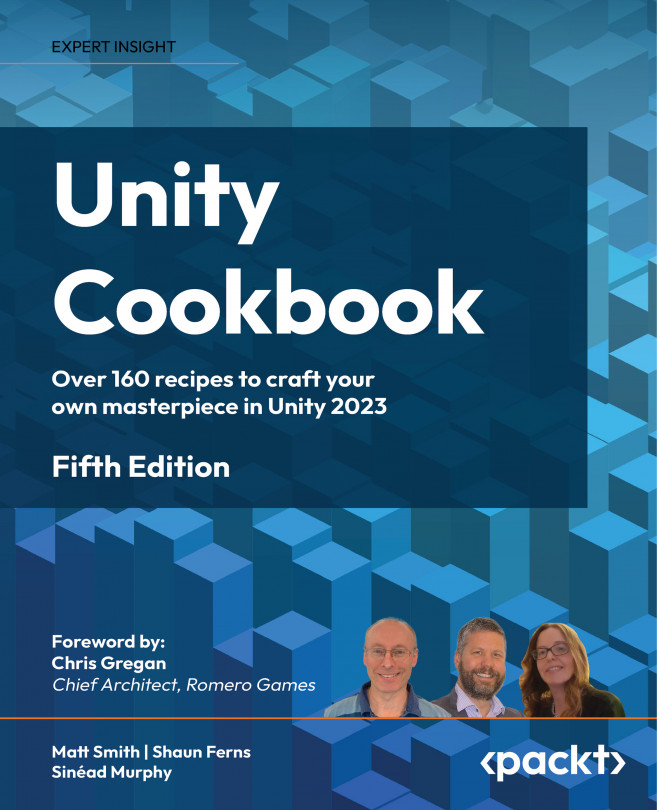Creating 3D Geometry with ProBuilder
There are two main ways to get 3D objects for use in your Unity games. One way is to import 3D models created outside of Unity, such as with dedicated 3D modeling applications like Blender, 3D Studio Max, and Maya. Many 3D models are available from the Unity Asset Store and other online websites such as TurboSquid.com. A second way is to create your own 3D objects inside the Unity Editor, using the ProBuilder package. ProBuilder is a Unity package that can be added to any project. It allows you to create and manipulate geometry inside the Unity editor. While Terrains are great for creating terrains, ProBuilder allows you to create 3D objects and then manipulate them, such as by extruding or moving vertices, edges, or faces. You can also paint them with colors or texture them with materials.
Whether working with dedicated 3D modeling applications or ProBuilder, there are some fundamental concepts that you need to understand to get the most out...