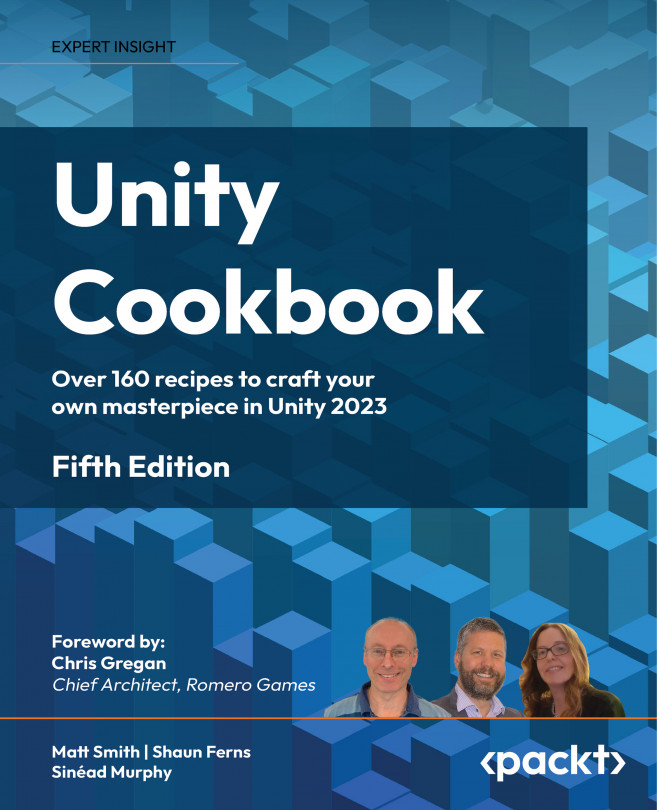Mobile Games and Applications
In this chapter, we will present a set of recipes introducing the techniques you will need to build and deploy Unity games and applications to mobile devices.
Mobile projects might be games for an Apple or Android cell phone, an Augmented Reality (AR) app for an Apple iOS iPad tablet, or perhaps a Virtual Reality (VR) game for a dedicated VR headset. The concepts and skills for deploying to mobile devices are the same for all these uses, so in this chapter, we’ll explore how to set up, build, and deploy games for Android and Apple mobile devices, and you can then use these skills in the following two chapters when you learn how to develop and deploy AR and VR applications.
There are several steps to get from a project in the Unity Editor to a mobile app running on a device. For Android, we need to use the Unity Editor to build an APK Android app executable, and then get that APK file onto the device to install and run. For Apple iOS, there...