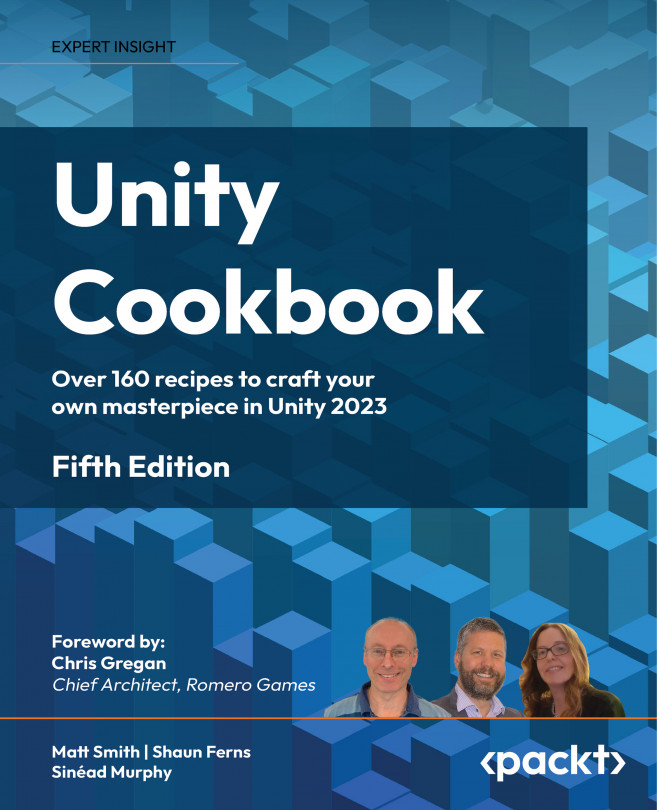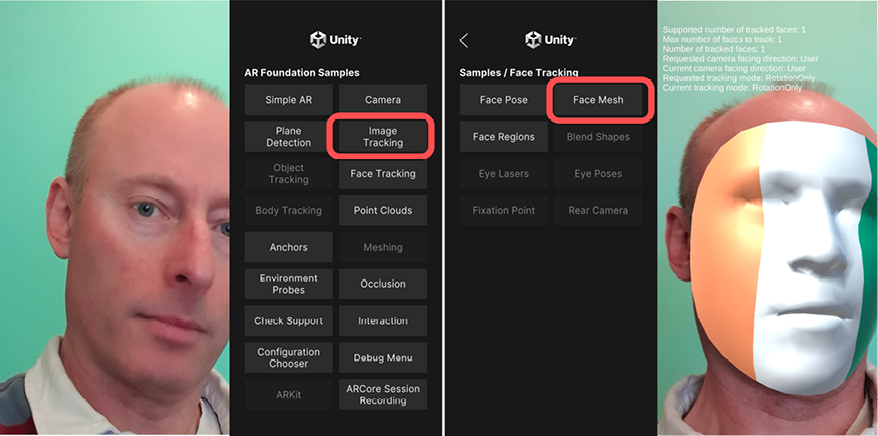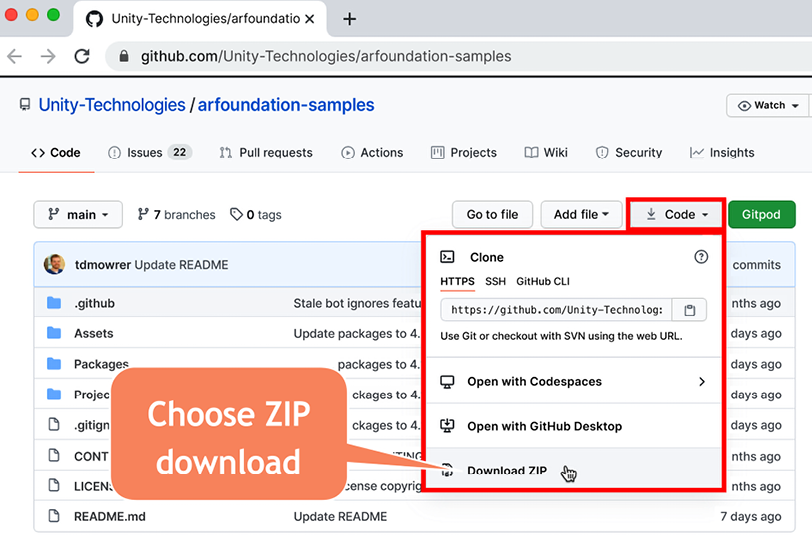Augmented Reality (AR)
Augmented Reality (AR) involves adding computer-generated content to the user’s real-world experience in real time. As discussed in the previous chapter, the device may be a dedicated AR system, such as Microsoft’s HoloLens, or the user may be using an Apple or Android mobile device (phone or tablet) as the interface between them and the real-world environment they are viewing with augmentations. We’ll look at mobile phone-based AR devices in this chapter, so before beginning the recipes you should have explored the Android and/or Apple iOS recipes in the previous chapter (Chapter 16, Mobile Games and Applications) to be familiar with the procedure for switching build targets to mobile devices, and running games on USB-connected devices. Also, since you’ll be running your AR projects on either an Android or Apple iOS device, ensure you have completed the first and/or second recipe of the previous chapter so that your system is set...