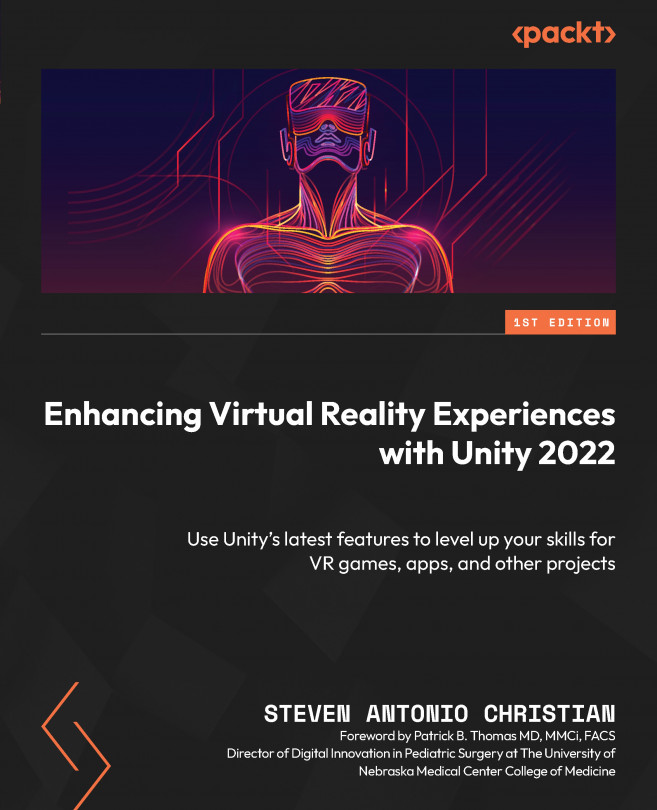Creating Immersion with Sound
When thinking about VR, the visual aspect of VR is often the focus for many VR developers. The majority of our attention is given to the graphics, animations, and user interface design. However, sound is equally important in VR development, as it plays a crucial role in creating an immersive and believable experience.
Sound is an essential aspect of our daily lives, providing us with information about our environment, including the location, movement, and nature of objects around us. In VR, sound can be used to provide cues that can help users to better understand the virtual world they are in. For example, footsteps can indicate the presence of an NPC, while wind sounds can suggest the user is on a high mountain.
Sound can also enhance the sense of immersion in a VR environment. When the sound is well-designed and implemented, it can make the virtual world feel more real and believable. The use of spatial audio effects, for instance, can give users...