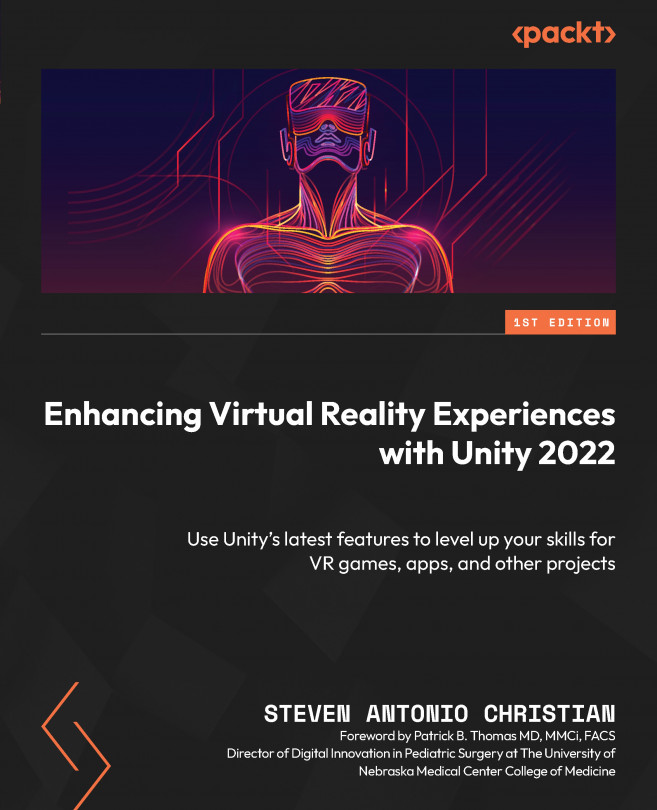Adding Audio to a Virtual Reality World
In this chapter, we will integrate many of the skills we learned in the previous sections to build our first project. Using the virtual world we created in the Experienced design section of Chapter 10, we will add spatial audio to populate our environment with interesting sounds, creating a fully immersive experience.
We will have environment sounds as well as 3D sounds in specific areas that accentuate what those areas represent. We’ll also set up ambient sounds and use this as a foundation to build on as we add more visuals and interactions in the next couple of chapters. By the end of this chapter, you will be able to walk around a virtual park, go for a hike, and change your audio experience according to your unique specifications.
We will cover three main sections in this chapter. These include adding park audio, adding audio sources and sounds to our car, and adding audio sources and sounds to our non-playable characters or...