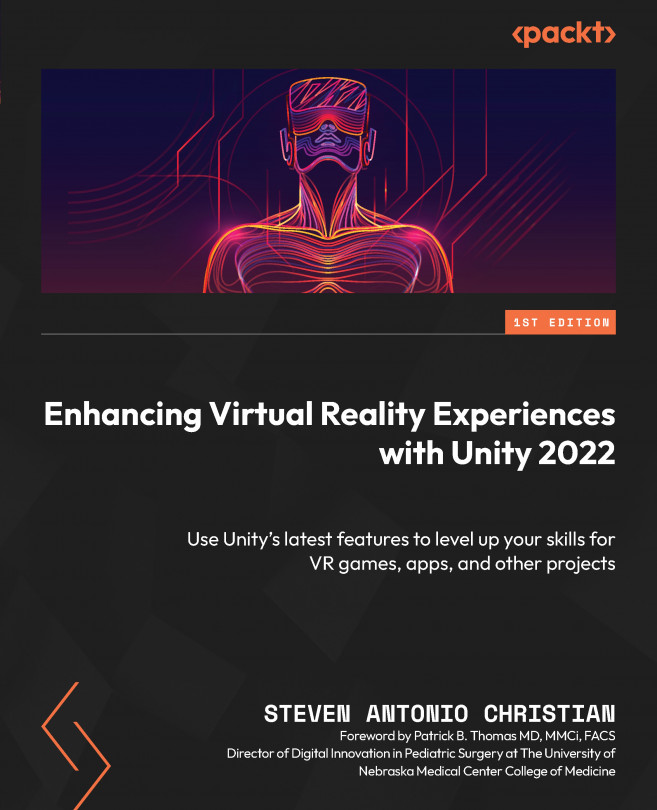Enhancing Virtual Reality Rigs
The focus of this chapter is to start bringing everything we’ve covered so far in this entire book together. We’ve already created our virtual environment and learned a variety of skills, from animation to C# coding to the Unity Input System. Now, we’ll use all of these skills to create experiences that allow us to explore a variety of VR interactions.
In this chapter, we will be building on all the knowledge you’ve gathered throughout this book. We will be adding new layers of interactivity to our VR rig, refining our VR development skills, and discovering new possibilities within the VR universe. Key enhancements will include introducing animated hands to our VR rig for a more realistic and immersive user experience. We’ll also be incorporating the ability to switch between our indirect interactor and direct interactor components, offering a versatile and dynamic interactive experience. We’re going to add...