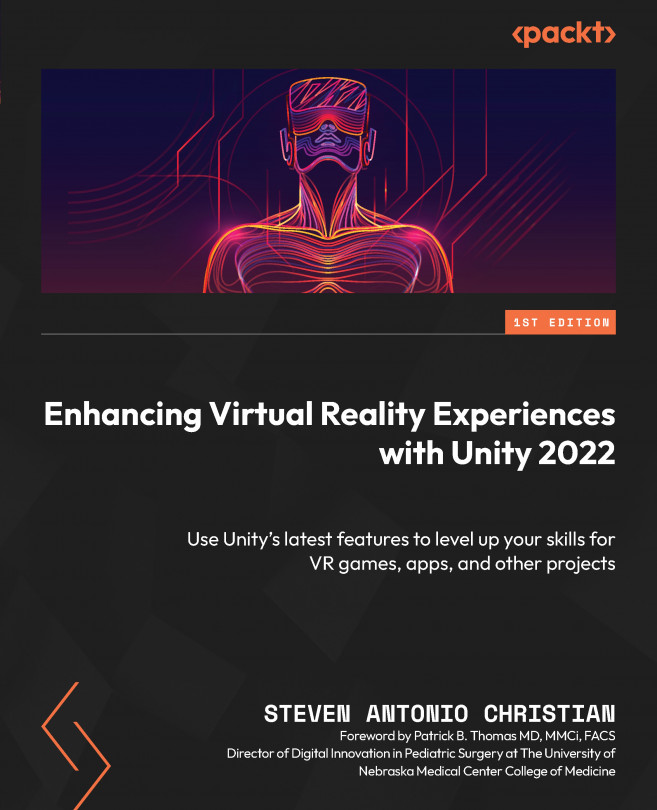Unlocking the Power of Render Pipelines
In VR, creating a believable and immersive world is essential for the user experience. To achieve this, it’s necessary to render high-quality graphics at a high frame rate to maintain immersion, and that’s where render pipelines come in!
A render pipeline is a set of instructions that dictate how the graphics in a Unity scene are processed and displayed to the user. There are several types of render pipelines, including the built-in render pipeline, as well as High Definition Render Pipeline (HDRP) and Universal Render Pipeline (URP).
Choosing the right render pipeline is crucial because it determines the quality and performance of your VR project. If your pipeline is inefficient or slow, it can lead to lower frame rates and decreased immersion, which can negatively impact the user experience.
Different render pipelines come with unique features and limitations, so it’s crucial to choose the pipeline that best suits...