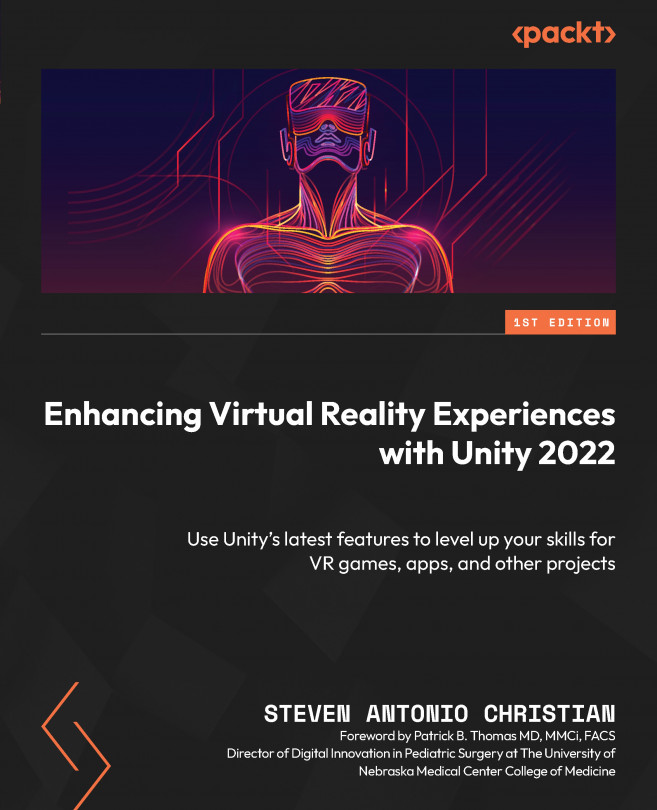To get the most out of this book
To truly harness the knowledge encapsulated within this book, it is recommended to have the latest version of Unity installed. This guide has been crafted with Unity 2021 in mind and is expected to be compatible with all subsequent versions. A prerequisite for an optimal learning experience would be to have XR Interaction Toolkit 2.0 installed, as certain features may be inaccessible in previous versions of the toolkit.
For the most seamless journey, all code and projects have been created using a Windows computer and an Oculus Quest 2 headset. However, the content should remain applicable for Mac users and compatible with other VR headsets that may emerge in the future.
This guide assumes that you are equipped with basic computer literacy. While prior knowledge of Unity and XR development could be beneficial, it is by no means necessary. The book is structured to guide you step by step, from the rudimentary to the complex, ensuring a comprehensive understanding of VR development.
|
Software/hardware covered in the book |
Operating system requirements |
|
Unity 2021.x.x or later |
Windows, macOS, or Linux |
|
A VR headset such as Oculus Quest 2 |
Venturing into the world of VR development with Unity involves a straightforward setup process. Here are the key steps to get started:
- Download Unity Hub: Begin by downloading Unity Hub from the Unity website. Unity Hub is available for Windows, Mac, and Linux computers. It’s important to note that Unity cannot be installed on mobile platforms, iPads, or tablets.
- Set up your Unity license: Next, set up a free personal license or an educational license for development with Unity. Instructions for this can be found on the Unity website.
- Ensure adequate storage space: Make sure you have at least 50 gigabytes of free space on your computer. This will accommodate all the necessary Unity files, as well as any plugins and developer kits required for the projects in this book.
- Acquire a VR headset: Lastly, to fully experience and test your VR projects, you’ll need a VR headset. For Windows users, you can test some aspects of your VR projects directly in the Unity Editor. However, for Linux or Mac users, a headset will be essential to test and experience the VR projects you create.
By following these steps, you’ll be well prepared to dive into the fascinating world of VR development with Unity. Happy creating!
If you are using the digital version of this book, we advise you to type the code yourself or access the code from the book’s GitHub repository (a link is available in the next section). Doing so will help you avoid any potential errors related to the copying and pasting of code.
Upon completion of this book, we encourage readers to apply the skills and knowledge gained to create their own VR projects. This could mean designing an immersive VR game, an educational simulation, or a stunning VR art exhibit – the possibilities are endless!
Consider sharing your projects with the wider VR community, such as on Unity’s community forums or on other platforms such as GitHub. Not only will this provide you with valuable feedback but it can also contribute to the collective learning of the community.
Continue to explore and stay updated with advancements in VR technologies. The field of VR is ever-evolving, and there’s always more to learn!