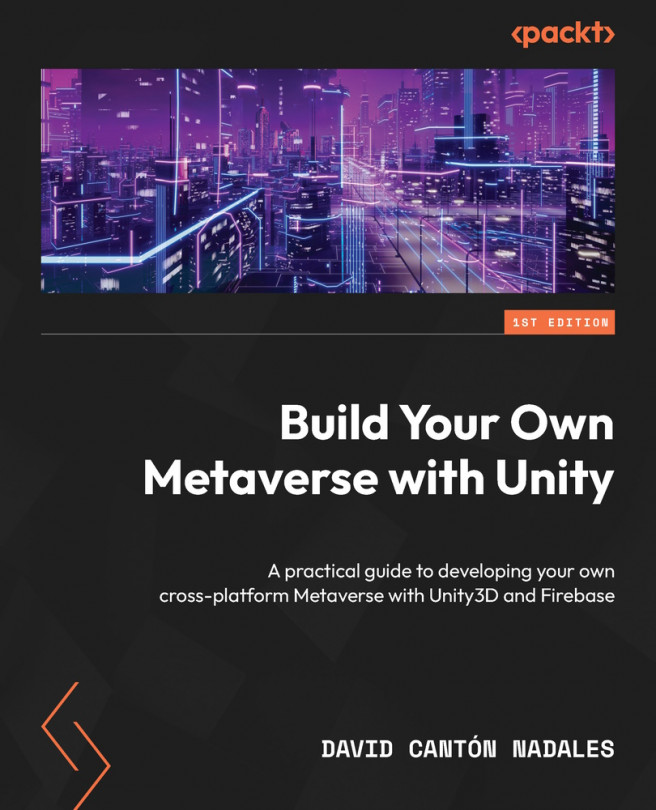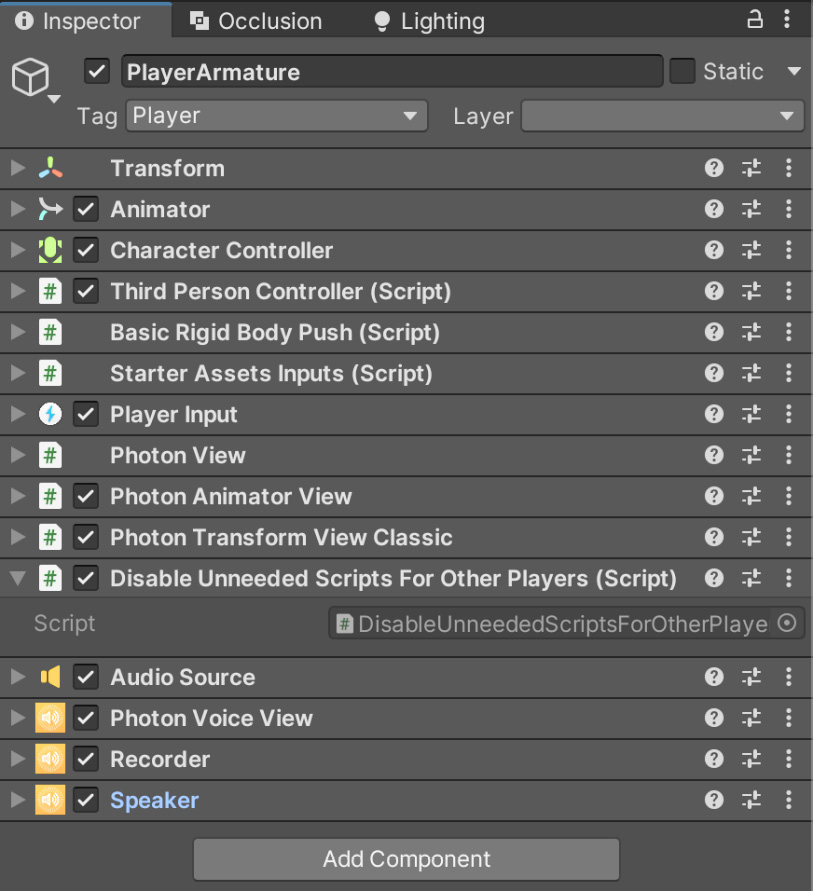Adding Text and a Voice Chat to the Room
In the previous chapter, we discovered what Photon offers us to turn our project into a multiplayer world. But the Photon SDK has much more to offer.
Integrating voice and audio chat with Unity is very easy thanks to its SDK. Throughout this chapter, we will learn how to create a voice chat and text chat project in the Photon dashboard, which we will then connect to our Unity project for further development.
By the end of this chapter, your wonderful metaverse will have two amazing new features for your users, a text chat and a voice chat, which will allow connected users to chat with each other.
We will cover the following topics:
- Getting started with Photon Chat
- Creating a chat window
- Getting started with Photon Voice
- Transmitting your voice to the network