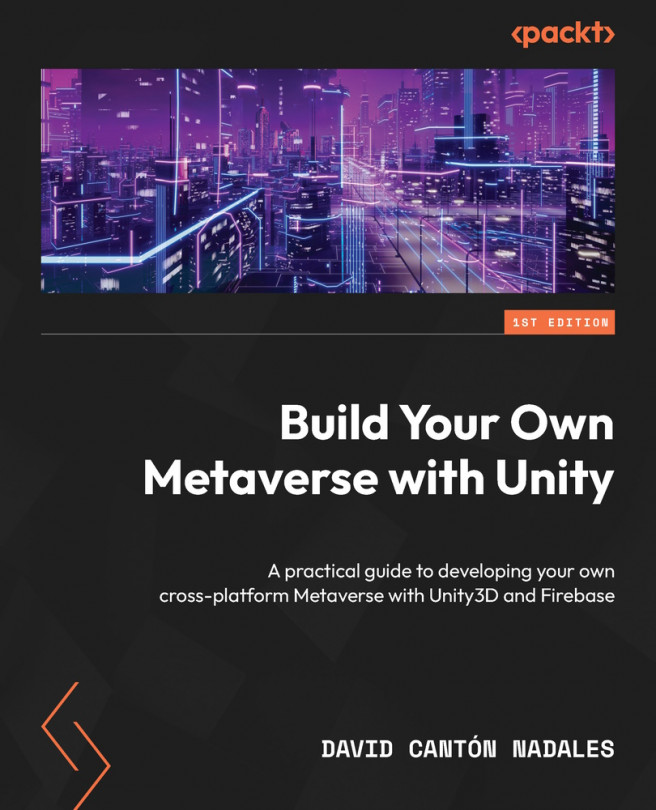Preparing a New World for Travel
After having designed an impressive meeting point in Chapter 3, Preparing Our Home Sweet Home: Part 1, we will need another scene for our users to travel to. In this second world we are going to design, we will focus on creating a neighborhood-type scene, with houses, sidewalks, lampposts, and some more details. The future intention of this scene is that the players will be able to purchase these houses. We will see this in Chapter 8, Acquiring a House.
The big difference in this chapter, compared to Chapters 3 and 4, is that the buildings will be loaded dynamically in the scene; that is to say, we will create records in the Firebase database with references to Prefabs in the project, and when executing the scene, they will be created.
This offers us great versatility to have a dynamic world. Loading one building Prefab or another will be customizable from the database.
We will cover the following topics:
- Designing the scene
- Adding...