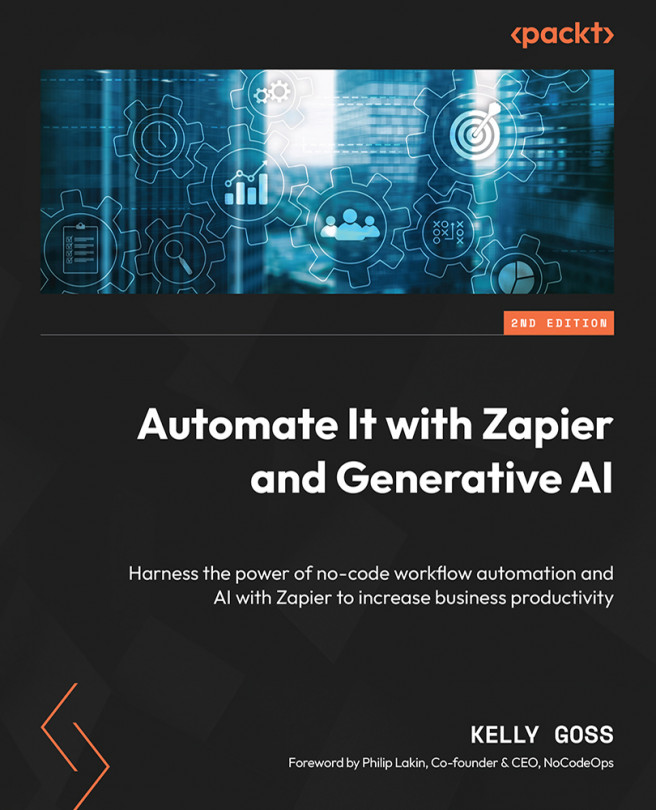Troubleshooting and Handling Zap Errors
As you get more familiar with Zapier and start to build complex workflows, you are likely to run into problems occasionally with your workflows. In general, when errors occur, they might originate from the way the Zap was set up, from issues with one of the apps in the workflow, or from general performance problems of the Zapier app itself. The best way to learn how to address these problems is to do some initial investigation work yourself before reaching out for additional help.
In this chapter, we will discuss the critical information that you will need to deal with unexpected errors when using Zapier. We will begin by discussing how to manage Zap error notifications by adjusting your account settings, and by setting up a Zap with the Zapier Manager built-in app. Then, we will cover how to manage app status alerts by monitoring the Zapier Status page, and by setting up a Zap with the App Status by Zapier built-in app. After, we will show...