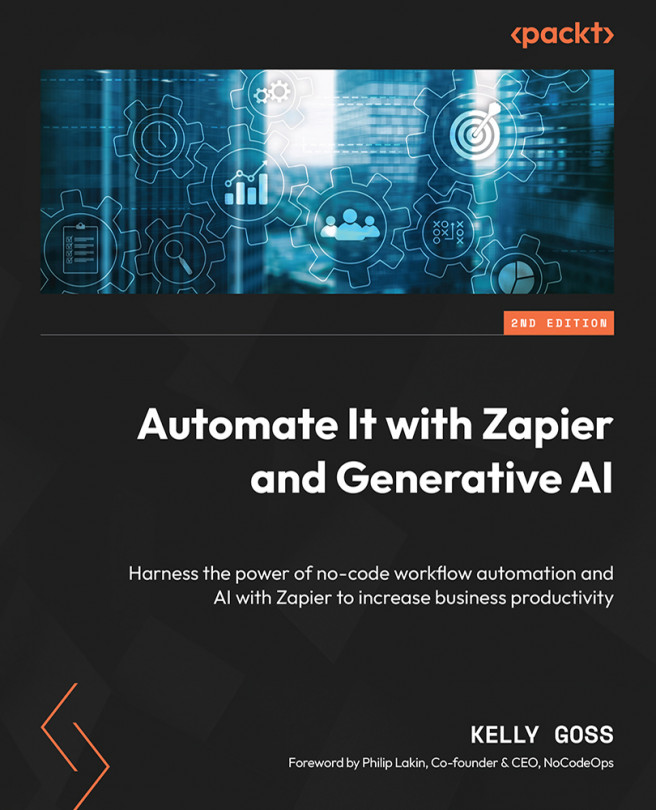Newly Released Apps and Features
In the previous chapters, we explored a wide array of Zapier’s built-in apps and their capabilities for automating tasks. In this chapter, we will dive deeper into the built-in Zapier apps that have been released since the previous edition of this book (published in 2021), offering functionality to further enhance your automation workflows. Some of these are, at the time of publication, still in the beta user testing phase. We will provide descriptions of their features and offer practical tips on how to make the most of them.
First, we will cover how to get early access to new Zapier features. Then, we will dive into an overview of Looping by Zapier, a built-in app designed to help you process datasets with multiple values. Next, we will explore Sub-Zap by Zapier, a game-changer for modular automation, which allows you to break down complex Zaps into multiple linked components. Then, we will dive into Web Parser by Zapier, which allows you...