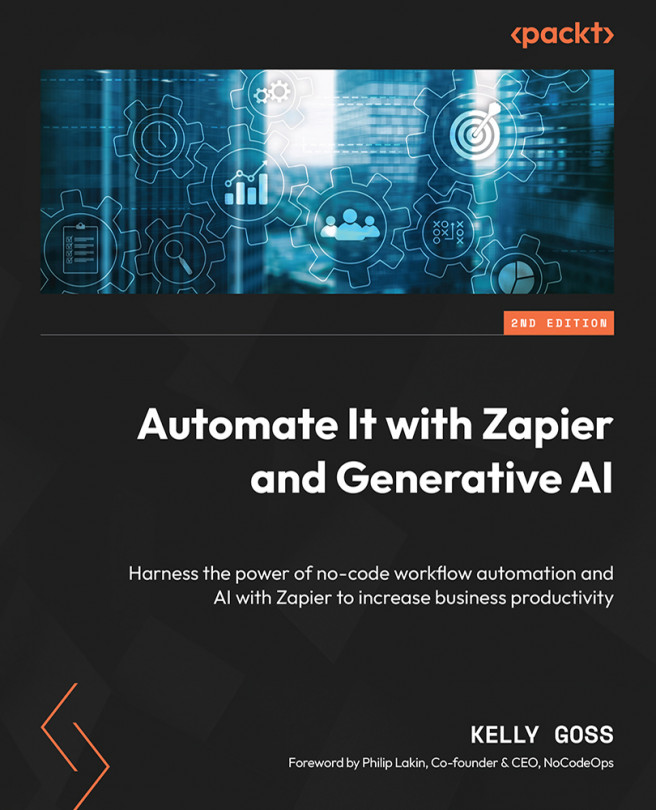Exploring Built-In Apps for Extracting and Compiling Data
As we discussed in Chapter 6, Creating Multi-Step Zaps and Using Built-In Apps, the power of Zapier lies in the functionality that you can take advantage of by using Zapier’s built-in apps. In this chapter, we will introduce you to built-in apps that extract data from emails, use RSS feeds, and create data digests. We will describe their functionality and provide practical tips on how to use them.
In Chapter 8, Built-In Communication Apps, we covered built-in communication apps. So, in this chapter, we start with a similar theme by discussing how to extract data from emails using Email Parser by Zapier. Then, we will explore how to use RSS feed readers in automations using RSS by Zapier. After that, we will dive into how to compile data digests with Digest by Zapier. Finally, we will work through an exercise to build a Zap using RSS by Zapier and Digest by Zapier.
We will cover the following key topics in this chapter...