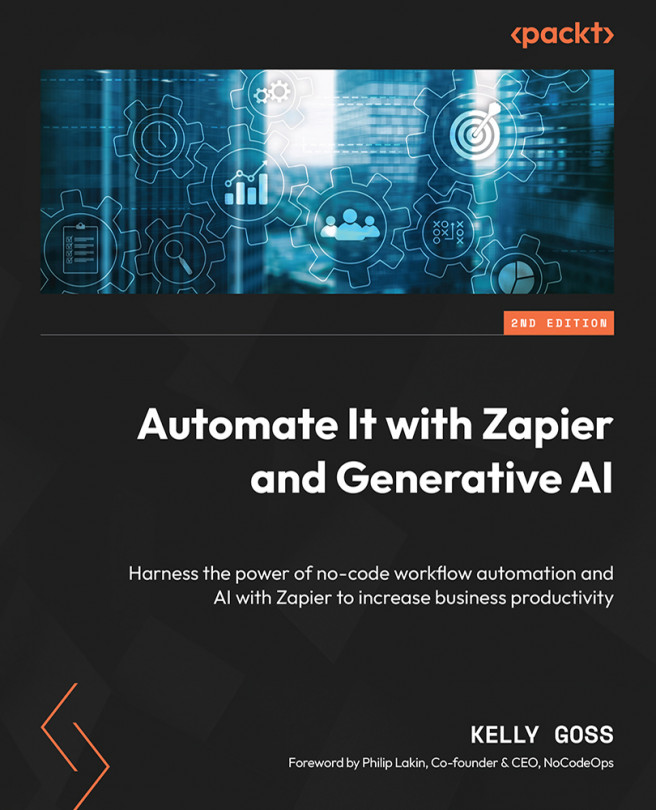AI and Automation
As many software users are embracing better ways of making their days more productive by using Generative Artificial Intelligence (AI), integrating AI functionality into their software applications has become a priority for many SaaS companies. Zapier is no different. With the release of ChatGPT to the wider market and the possibility of integrating and incorporating AI functionality, Zapier is also in the process of releasing many AI-integrated features and has specified this as a key business objective for the near future. Several AI SaaS companies are also using the opportunity to integrate their apps with Zapier, making the combination of AI and automation a productivity booster.
In this chapter, we will discover how you can increase efficiency by merging AI and automation. We will explore some of Zapier’s built-in AI functionality as well as AI app integrations with Zapier. First, we will cover how to get early access to new Zapier features that have...