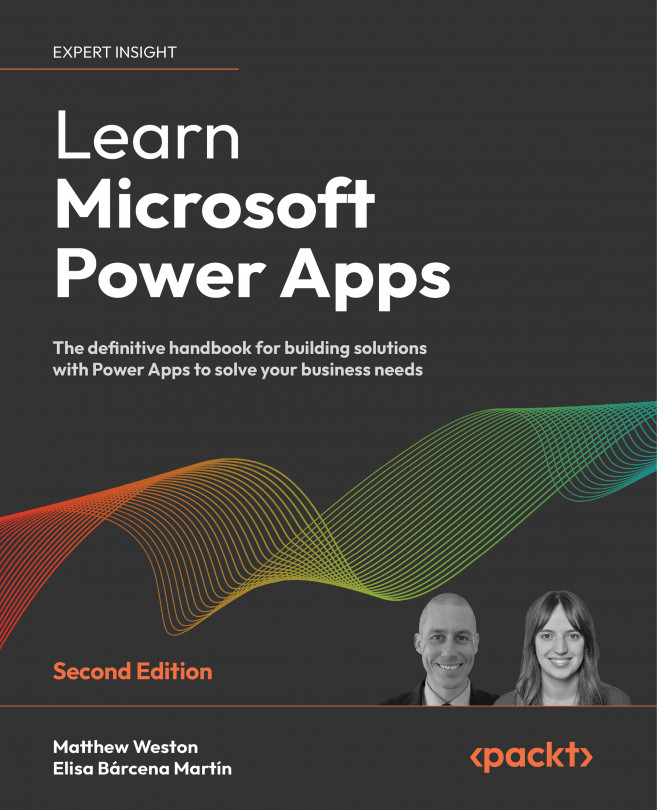Creating Model-Driven Apps
In the previous chapter, we learned that model-driven apps are designed to share the same type of development principles as canvas apps, in that you can create apps that are simple or complex in nature without the need to write code.
This chapter will go further into the creation of model-driven apps, so you can understand how and when to use them. The whole approach to model-driven apps is different from that of canvas apps in that we need to define more of our functionality around the data, and define it upfront before we start to build. Therefore, we will need to be aware of what these building blocks are and how we can use them. Finally, when we have our foundations in place and the building blocks ready, we can start to combine them all together to create our app.
In this chapter, we will look at how we can create a model-driven app. Model-driven apps are based on a Dataverse relational database, which makes these kinds of applications particularly...