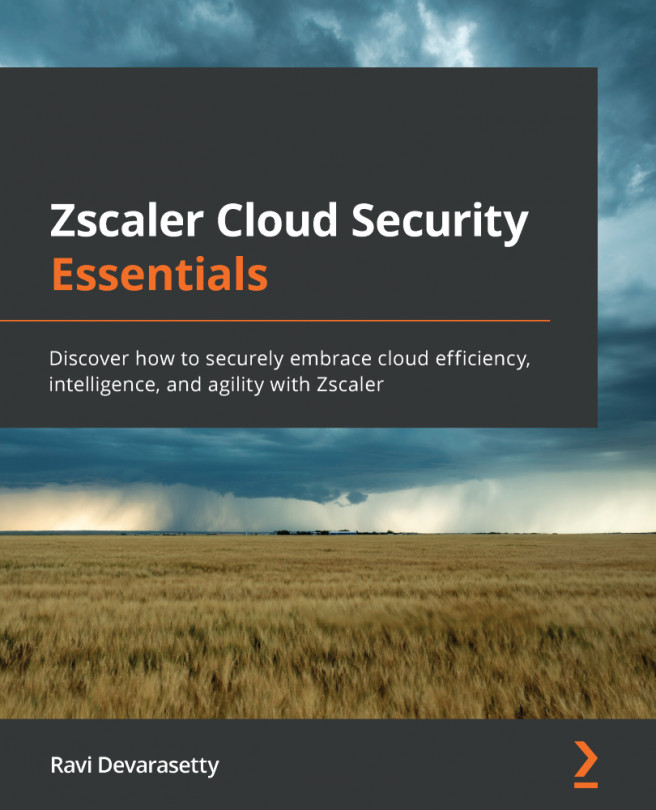Chapter 6: Troubleshooting and Optimizing Your ZIA Solution
After learning how to architect a custom Zscaler Internet Access (ZIA) solution, it is time to put that solution into a day-to-day operation. To make the most out of the deployed ZIA solution, the enterprise administrator needs to take care of a few aspects.
Anyone who has been in any type of steady-state operation will almost immediately tell you that it involves working with trouble reports initiated either proactively created by a network monitoring tool or reactive tickets created by end users over the phone or through a web portal.
These trouble tickets are then routed to a generic help desk, where the associates need to know how to identify a potential Zscaler problem and engage the proper points of contact. For this reason, there needs to be a comprehensive and standardized troubleshooting process documented for the help desk. This documentation needs to include the various points of contact within the enterprise...