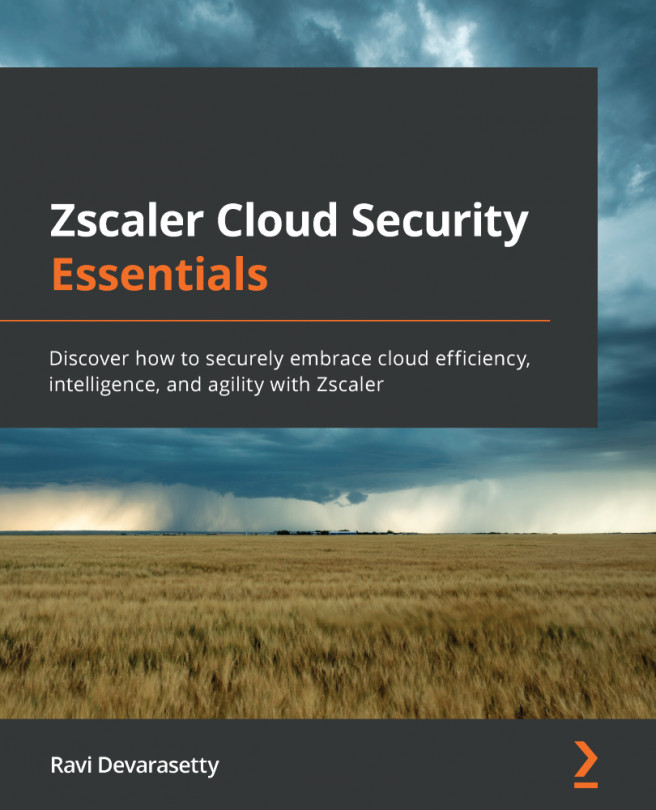Chapter 9: Using ZPA to Provide Secure Application Access
In this chapter, we will continue our journey into the ZPA Admin Portal configuration. Specifically, we will learn about the best practices when it comes to deployments within an enterprise, and the steps involved in deploying the App Connectors in both on-premises environments and cloud accounts.
These topics will further solidify the understanding you'll need to deploy a ZPA solution within an enterprise as an administrator. In this chapter, we are going to cover the following topics:
- Deploying App Connectors
- Configuring ZPA applications
- Exploring the best practices for enterprise deployments