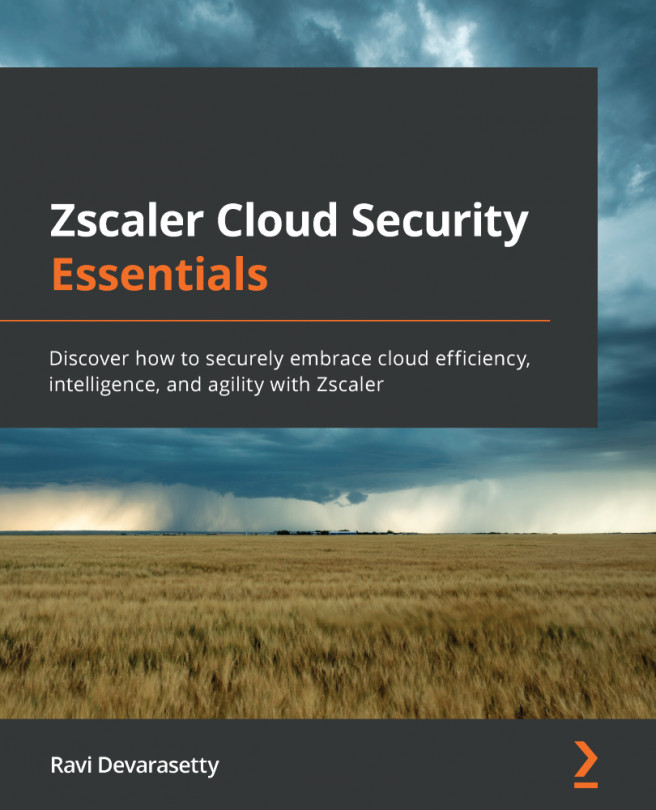Chapter 8: Exploring the ZPA Admin Portal and Basic Configuration
In this chapter, we will navigate through the Zscaler Private Access (ZPA) Admin Portal and configure the ZPA log servers. We will also discuss the steps involved in configuring authentication and the Zscaler Client Connector (ZCC) app for ZPA.
These topics lay the foundation needed for an administrator to deploy a ZPA solution within an enterprise. In this chapter, we are going to cover the following topics:
- Navigating around the ZPA Admin Portal
- Configuring the ZPA log servers for activity insights
- Integrating with Azure Active Directory (Azure AD) and Okta for single sign-on (SSO)
- Configuring the ZCC app for ZPA