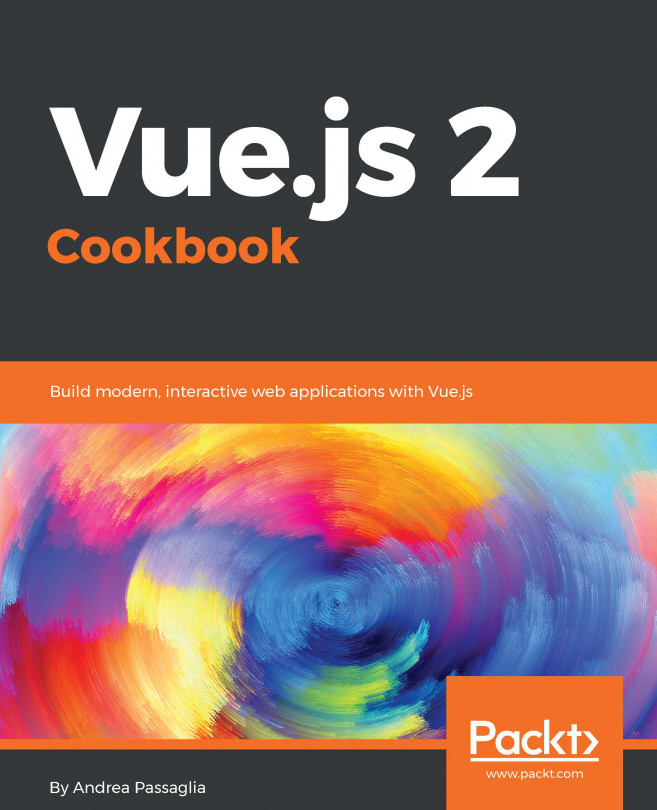In this recipe, you will build a simple web page with a few elements and components completely using render functions. This will give you a close-up view of how Vue compiles your templates and components. It may be useful if you want to build an advanced component and you want a full example to kick start.
This is a complete recipe on how to build components through render functions. Usually, you don't need to do this in practice; it's recommended only for advanced readers.
You will build a page for a plumber club. The page will look like this:

Whenever we write a name inside the name textbox, it will be written in the greeting exactly like the v-model directive.
For this recipe, we are starting from the end instead of the beginning because usually when you have to resort to the render function, you have a pretty clear idea of what you are trying to get.
In the HTML side of our app, let's start with an empty tag:
<div id="app...