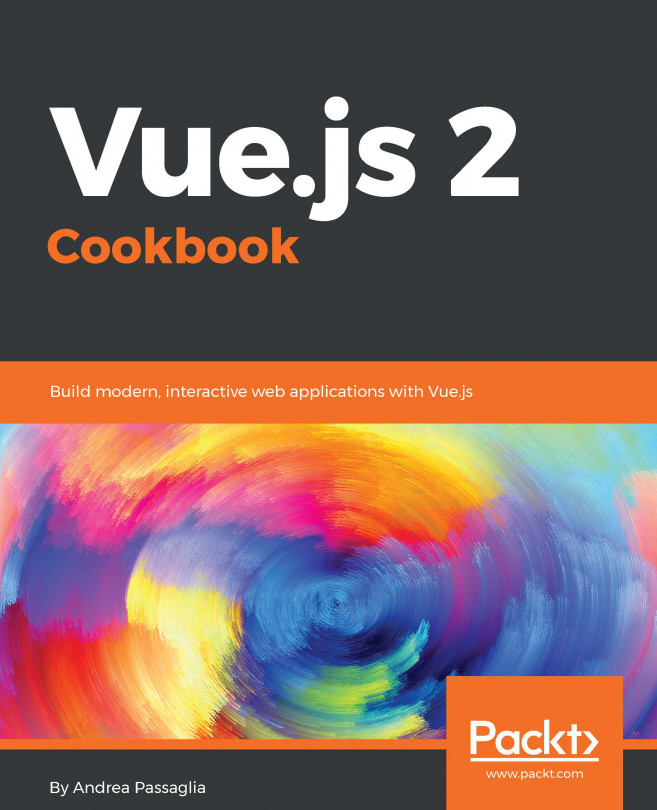In this chapter, we'll cover the following recipes:
- Dynamically loading pages in your vue-router
- Building a simple storage for the application state
- Understanding Vuex mutations
- Listing your actions in Vuex
- Separating concerns with modules
- Building getters to help retrieve your data
- Testing your store