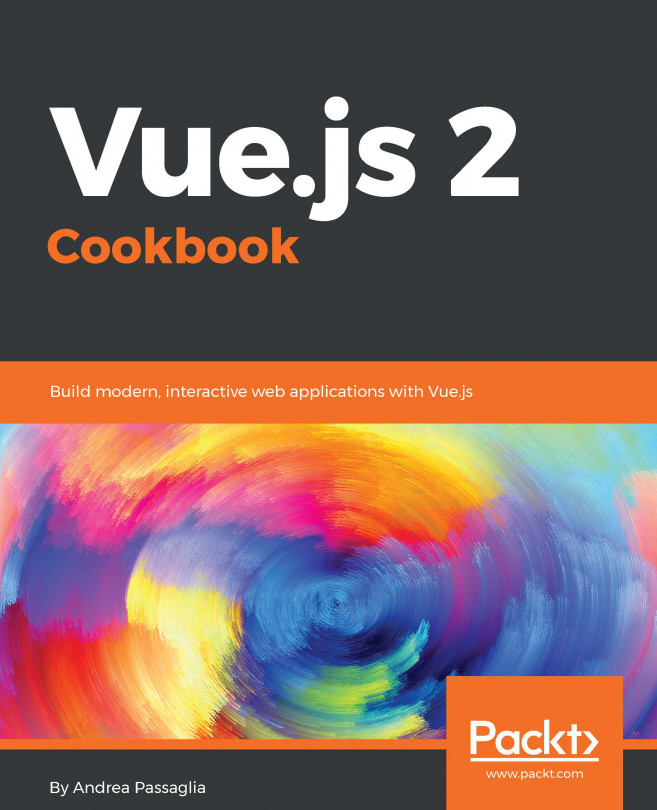In this chapter, we will talk about the following topics:
- Extracting logic from your components to keep the code tidy
- Bundling your component with WebpackPreview
- Organizing your dependencies with Webpack
- Using external components in your Webpack project
- Developing with continuous feedback with hot reloading
- Using Babel to compile from ES6
- Running a code linter while developing
- Using only one command to build both a minified and a development .js file
- Releasing your components to the public