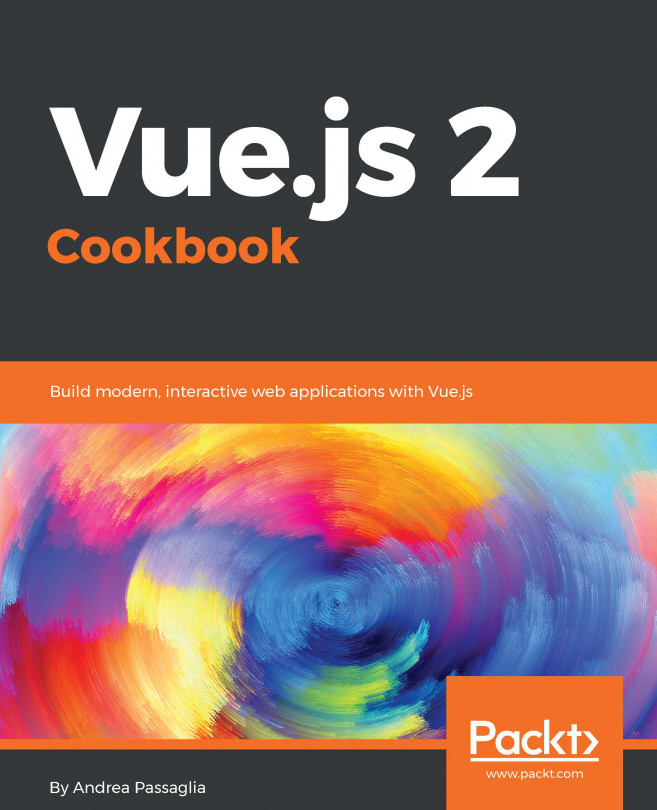In this chapter, the following recipes will be covered:
- Sending basic AJAX request with Axios
- Validating user data before sending it
- Creating a form and sending data to your server
- Recovering from an error during a request
- Creating a REST client (and server!)
- Implementing infinite scrolling
- Processing a request before sending it out
- Preventing XSS attacks to your app