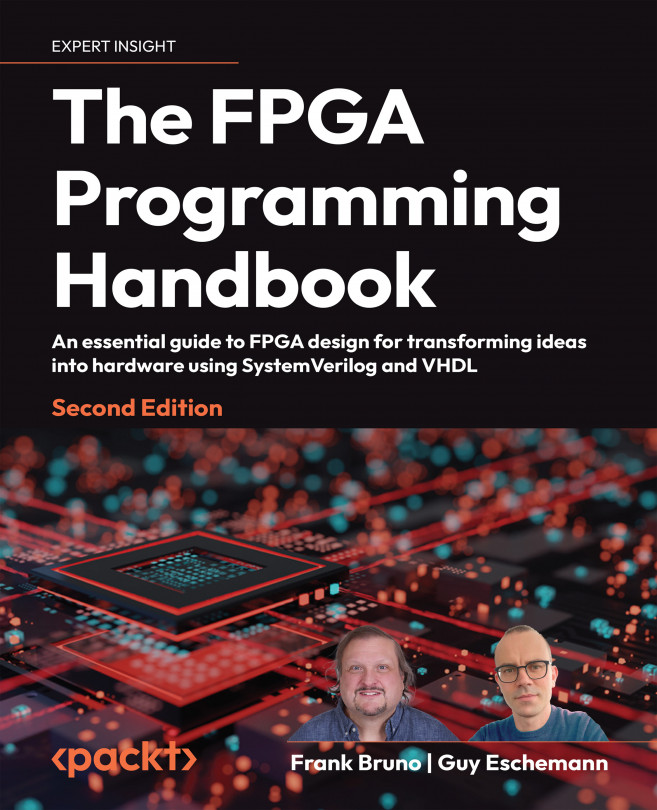Lots of Data? MIG and DDR2
We’ve been working our way up toward a more functional design that can gather information, do some useful work, and present it in a meaningful manner. In the previous chapters, we captured audio data and temperature data. We also looked at wrapping some of the interfaces so that we could use the IP integrator. The IP integrator also allowed for easily instancing floating-point operations. This has given us some functional designs, but we’ve been limited to using LEDs and then seven-segment displays, making it difficult to visualize information such as the Pulse Densilty Modulation (PDM) waveform data or even the temperature.
We have another option when it comes to displaying using our boards: the Video Graphics Array (VGA) connector. We will need access to quite a bit of memory to effectively use it. To display 640x480 8-bit color, we would need 300 kilobytes, and almost 1 megabyte for true color. We can certainly play some games to stretch...