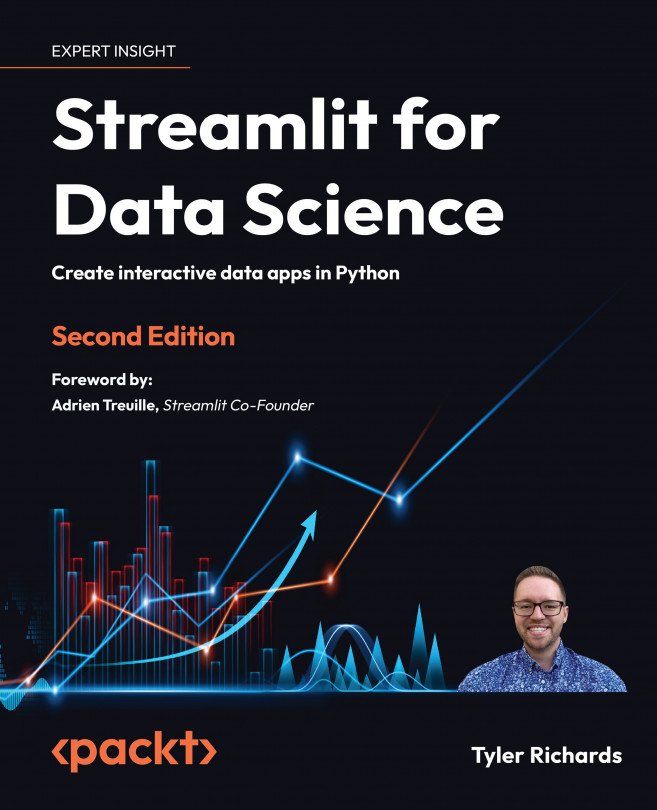Machine Learning and AI with Streamlit
A very common situation data scientists find themselves in is at the end of the model creation process, not knowing exactly how to convince non-data scientists that their model is worthwhile. They might have performance metrics from their model or some static visualizations but have no easy way to allow others to interact with their model.
Before Streamlit, there were a couple of other options, the most popular being creating a full-fledged app in Flask or Django or even turning a model into an Application Programming Interface (API) and pointing developers toward it. These are great options but tend to be time-consuming and suboptimal for valuable use cases such as prototyping an app.
The incentives for teams are a little misaligned here. Data scientists want to create the best models for their teams, but if they need to take a day or two (or, if they have experience, a few hours) of work to turn their model into a Flask or Django...