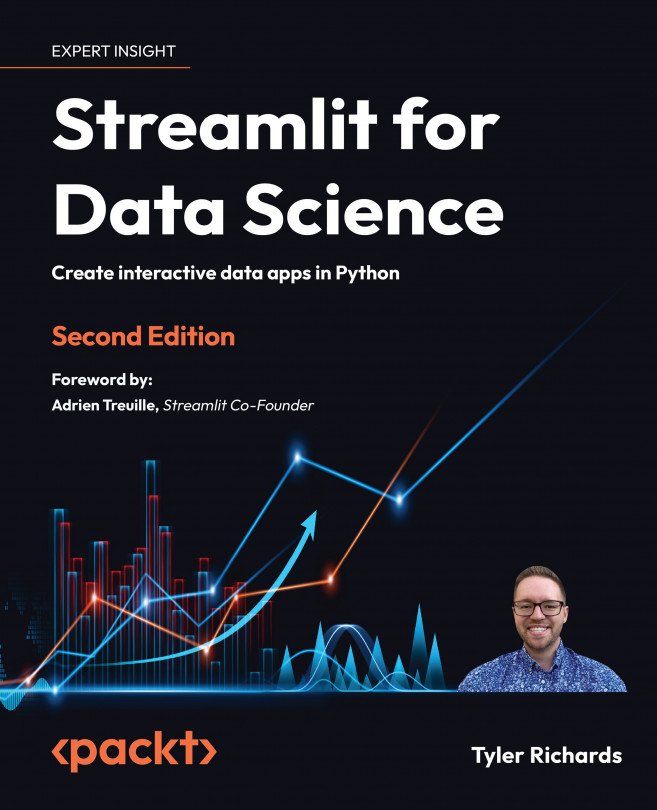The Data Project – Prototyping Projects in Streamlit
In the previous chapter, we discussed how to create Streamlit applications that are specific to job applications. Another fun application of Streamlit is to try out new and interesting data science ideas and create interactive apps for others. Some examples of this include applying a new machine learning model to an existing dataset, carrying out an analysis of some data uploaded by users, or creating an interactive analysis on a private dataset. There are numerous reasons for making a project like this, such as personal education or community contribution.
In terms of personal education, often, the best way to learn about a new topic is to observe how it actually works by applying it to the world around you or a dataset that you know closely. For instance, if you try to learn how Principal Component Analysis works, you can always learn about it in a textbook or watch someone else apply it to a dataset. However, I have...