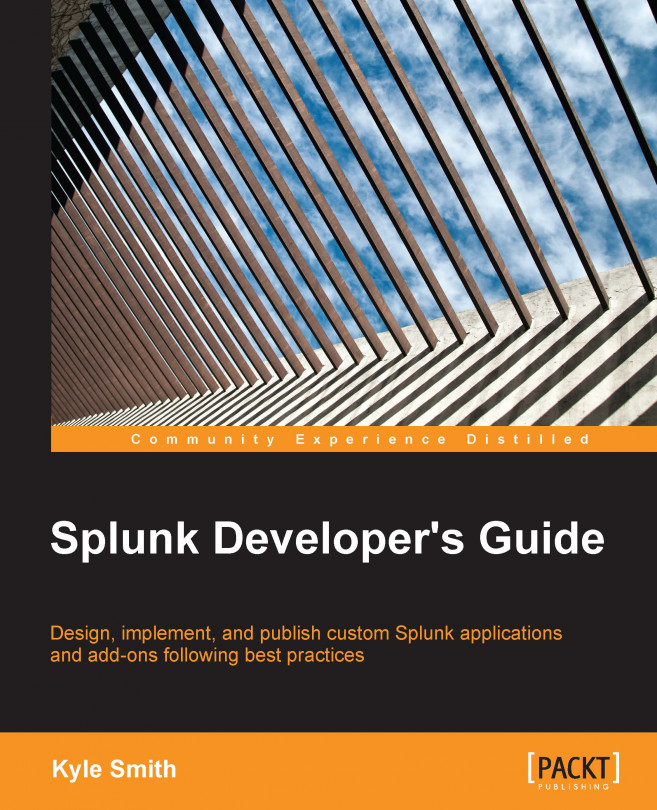Tokenization refers to the use of tokens within a dashboard. A token is a placeholder for a value within a dashboard. These placeholders can be dynamically updated within the dashboard. Searches and other objects can access these values using a special syntax. The basic syntax is to surround the token variable name with "$". So, for example, if you defined a TextInputView earlier, and assigned it the token name myText, then you would reference the value as $myText$.
There are a few different ways to generate token values within a dashboard. These generally include ways to do the following:
Define tokens to capture input values for forms.
Define tokens to specify conditional actions based on the value of the token.
Define tokens within a search string that use values based on previously defined tokens.
Splunk Enterprise defines token values that you can access. Defined tokens include tokens for visualizations, time inputs, and labels and values of form inputs.
Ok, so now what? Once...