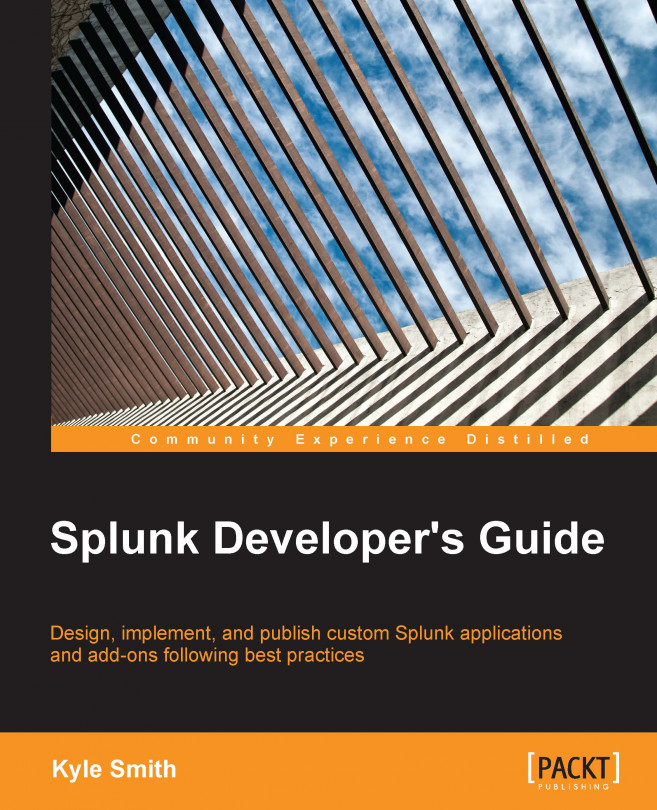Application data
Now that we have created a new App, we can start working on how we need our data indexed. Typical Apps may contain configurations for their own indexes, source types, and other input methods.
Indexes
Indexes are very useful in a new App because they allow you to physically separate the data on the disk on the indexers. This helps speed up searches and optimizes macros and event types, since only a smaller subset of data will be searched within the App. The configurations of the indexes are in the indexes.conf file, in the default folder. For our App, let's add an index. The configuration looks like this in the indexes.conf file, located at $APP_HOME/default/indexes.conf:
[splunk_developers_guide] coldPath = $SPLUNK_DB\splunk_developers_guide\colddb homePath = $SPLUNK_DB\splunk_developers_guide\db thawedPath = $SPLUNK_DB\splunk_developers_guide\thaweddb
And that's it! Defining indexes is a quick way of optimizing your App's data. You can also create indexes using the GUI. To...