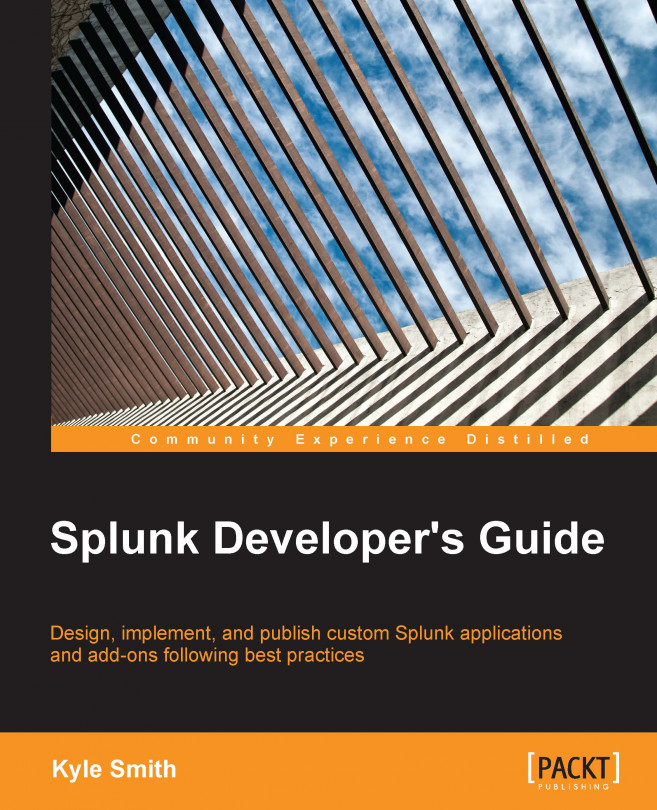There are two basic ways of creating applications. They are as follows, in the order of difficulty (not that any of them is hard): Splunk Web (we will call this the GUI), and hand-written (henceforth to be recognized as FreeForm). In order to create Apps, you must have specific permissions within the Splunk instance.
Tip
Protip
Set up a brand new instance of Splunk with a dev license to make sure that you have all the proper permissions to develop an App.
For the GUI method, the user must be an admin within Splunk; additionally, for the FreeForm method, the user must have server access to the command line with as many permissions as required by the user that runs Splunk.