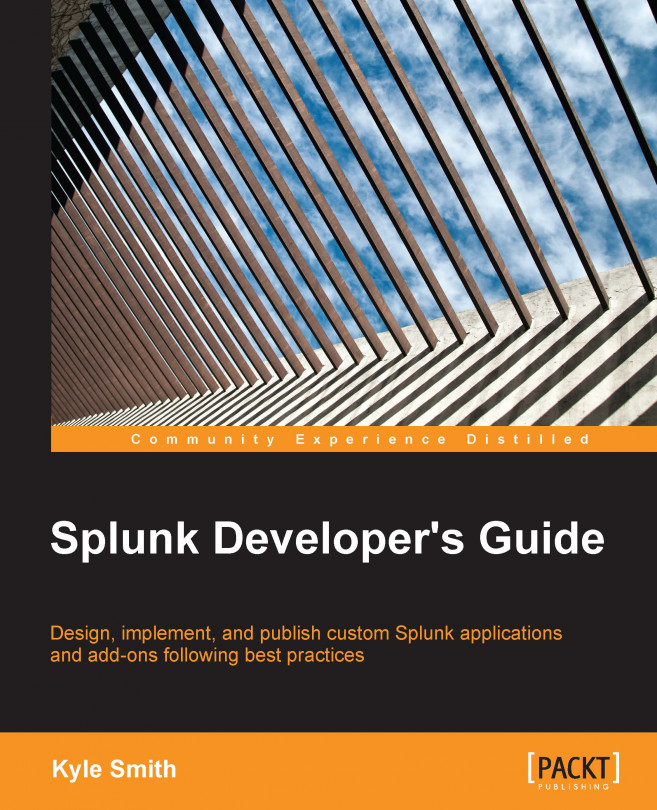Index
A
- accelerated reports
- about / Accelerated reports
- acceleration
- about / Acceleration
- summary indexing / Summary indexing
- accelerated reports / Accelerated reports
- add-on types, Splunk application
- Applications / Definitions
- Domain add-ons (DA) / Definitions
- Supporting add-ons (SA) / Definitions
- Technical add-ons (TA) / Definitions
- answers site
- URL / Answers
- App
- basic structures / Basic structures
- packaging / Packaging the App
- App, branding
- about / Branding your App
- guidelines / Branding your App
- logos / Logos
- navigation / Navigation
- Cascading Style Sheets (CSS) / CSS
- JavaScript / JavaScript
- app, designing
- use case, identifying / Identifying the use case
- what you want to consume, identifying / Identifying what you want to consume
- what you want to brand, identifying / Identifying what you want to brand
- what you want to display, identifying / Identifying what you want to display
- App-packaging checklist
- about / The App packaging checklist
- App creation
- about / Point of order
- methods / Methods of creating applications
- App data
- about / Application data
- indexes, creating / Indexes
- source types / Source types
- sources / Sources
- app installation
- about / App installation
- via Splunk Web / Splunk Web
- via Splunk command line / The Splunk command line
- unzipping, via command line / Unzipping via the command line
- App Key Value Store (KV Store)
- about / The App Key Value Store
- using / When would you use the KV Store?
- pros / When would you use the KV Store?
- cons / When would you use the KV Store?
- configuring / Configuring the KV Store
- appserver folder / The appserver folder
- assumptions
- about / Assumptions
- Automatic Lookups
- about / Lookups
B
- backbone.js / The SplunkJS stack
- basic structures, App
- about / Basic structures
- appserver folder / The appserver folder
- bin folder / The bin folder
- default folder / The default folder
- local folder / The local folder
- lookups folder / The lookups folder
- metadata folder / The metadata folder
- static folder / The static folder
- bin folder / The bin folder
- bootstrap
- URL / The HTML dashboard
- Bower
- about / Bower
- URL / Bower
- using / Tying them all together
C
- Cascading Style Sheets (CSS)
- about / CSS
- Certified Applications
- about / Certified Applications
- URL, for documentation / Certified Applications
- primary requirements / Certified Applications
- charts
- about / Modules available
- ChartView
- about / ChartView
- reference, for configurable options / ChartView
- types / The different types of ChartView
- area chart / Area
- bar chart / Bar
- column chart / Column
- filler gauge / Filler gauge
- line chart / Line
- marker gauge / Marker gauge
- pie chart / Pie Chart
- radial gauge / Radial gauge
- scatter plot / Scatter
- CheckboxGroupView
- about / CheckboxGroupView
- CheckboxView
- about / CheckboxView
- CIM App
- URL / Common Information Model
- Common Information Model (CIM)
- about / Tags
- configuration files
- about / Configurations
- URL / Configurations
- CSS
- used, for customizing Splunk dashboards / Customizing Splunk dashboards using CSS
- custom D3 visualization
- about / Custom D3 visualization
D
- dashboards
- URL / Dashboards
- about / Dashboards
- data, understanding / Knowing your data
- data models
- about / Data models
- root object / Data models
- root event / Data models
- root transaction / Data models
- root search / Data models
- object attributes / Data models
- default folder / The default folder
- dev.splunk.com
- URL / dev.splunk.com
- display-related modules
- about / Display-related modules
- CheckboxView / CheckboxView
- CheckboxGroupView / CheckboxGroupView
- DropdownView / DropdownView
- EventsViewerView / EventsViewerView
- FooterView / FooterView
- HeaderView / HeaderView
- MultiDropdownView / MultiDropdownView
- RadioGroupView / RadioGroupView
- SearchBarView / SearchBarView
- SearchControlsView / SearchControlsView
- SimpleSplunkView / SimpleSplunkView
- SingleView / SingleView
- SplunkMapView / SplunkMapView
- TableView / TableView
- TextInputView / TextInputView
- TimeRangeView / TimeRangeView
- TimelineView / TimelineView
- domain of data
- URL / Common Information Model
- DropdownView
- about / DropdownView
E
- enriched data
- about / Enriched data
- event types / Event types
- tags / Tags
- macros / Macros
- lookups / Lookups
- Common Information Model (CIM) / Common Information Model
- EventsViewerView
- about / EventsViewerView
- event types
- about / Event types
- URL / Event types
- external data sources
- about / External data and content
- data / Data
- content / Content
F
- FooterView
- about / FooterView
- FreeForm method, for App creation
- about / FreeForm
G
- Git
- about / Git
- URL / Git
- using / Tying them all together
- GUI method, for App creation
- about / GUI
- Gulp
- URL / Gulp
- about / Gulp
- using / Tying them all together
H
- HeaderView
- about / HeaderView
- HTML dashboard
- about / The HTML dashboard
- bootstrap CSS / The HTML dashboard
- HTML dashboards
- about / HTML dashboards
- SimpleXML dashboard, converting into / HTML dashboards
- creating / HTML dashboards
I
- indexes
- about / Indexes
- Internet Relay Chat (IRC)
- about / Internet Relay Chat
- URL / Internet Relay Chat
J
- JavaScript
- about / JavaScript
- used, for customizing Splunk dashboards / Customizing Splunk dashboards using JavaScript
- jQuery / The SplunkJS stack
L
- local folder / The local folder
- logos
- about / Logos
- lookups
- URL / Lookups
- about / Lookups
- lookups folder / The lookups folder
M
- macros
- about / Macros
- metadata folder / The metadata folder
- methods, for App creation
- GUI method / GUI
- FreeForm / FreeForm
- modular D3 visualization
- about / Modular D3 visualization
- modular inputs
- about / Modular inputs
- features / Modular inputs
- single script instance per input stanza mode / Modular inputs
- single script instance mode / Modular inputs
- spec file / The spec file
- testing / Testing modular inputs
- configuring / Configuring modular inputs
- MultiDropdownView
- about / MultiDropdownView
N
- naming conventions, Splunk application
- Input add-on (IA) / Definitions
- Admin add-on (ADMIN) / Definitions
- naming guidelines
- about / Naming guidelines
- standards naming conventions / Naming guidelines
- do's and don'ts / Do's and don'ts
- navigation
- about / Navigation
- Node Package Manager (NPM)
- URL / NPM
- about / NPM
- using / Tying them all together
O
- object attributes
- auto-extracted / Data models
- eval expression / Data models
- lookup / Data models
- regular expression / Data models
- geo IP / Data models
- object permissions
- about / Object permissions
- setup screen / The setup screen
- Open Web Application Security Project (OWASP) / Certified Applications
P
- package manager
- about / Version control and package managers
- PostProcessManager
- about / PostProcessManager
- URL, for documentation / PostProcessManager
R
- RadioGroupView
- about / RadioGroupView
- RequireJS / The SplunkJS stack
- RequireJS module
- about / Modular D3 visualization
- URL / Modular D3 visualization
S
- saved searches
- about / Saved searches
- URL / Saved searches
- SavedSearchManager
- about / SavedSearchManager
- URL, for documentation / SavedSearchManager
- search-related modules
- about / Search-related modules
- SearchManager / SearchManager
- SavedSearchManager / SavedSearchManager
- PostProcessManager / PostProcessManager
- SearchBarView
- about / SearchBarView
- SearchControlsView
- about / SearchControlsView
- search macros
- URL / Macros
- SearchManager
- about / SearchManager
- URL, for documentation / SearchManager
- setup screen, object permissions
- about / The setup screen
- endpoint / The endpoint
- setup file / The setup file
- SimpleSplunkView
- about / SimpleSplunkView
- SimpleXML dashboard
- about / SimpleXML dashboard
- creating / SimpleXML dashboard
- SimpleXML form
- about / SimpleXML forms
- used, for converting SimpleXML dashboard into dashboard with inputs / SimpleXML forms
- SingleView
- about / SingleView
- Splunk application
- about / What is a Splunk application?
- reference / What is a Splunk application?
- features / Why applications?
- naming conventions, defining / Definitions
- add-on types / Definitions
- naming conventions / Definitions
- designing / Designing the App
- installing / App installation
- self-hosting / Self-hosting your App
- Splunkbase
- about / Splunkbase
- URL / Splunkbase
- licenses / Splunkbase
- Certified Applications / Certified Applications
- Splunk community
- about / Community
- answers / Answers
- dev.splunk.com / dev.splunk.com
- Internet Relay Chat (IRC) / Internet Relay Chat
- Wiki / Wiki
- user groups / User groups
- Splunk dashboards
- customizing, CSS used / Customizing Splunk dashboards using CSS
- customizing, JavaScript used / Customizing Splunk dashboards using JavaScript
- Splunk Developer's Kit (SDK) / Branding your App
- SplunkJS stack
- about / The SplunkJS stack
- search-related modules / Search-related modules
- view-related modules / View-related modules
- display-related modules / Display-related modules
- Splunk knowledge objects (SKOs)
- about / Available Splunk knowledge objects
- macros / Macros
- event types / Event types
- tags / Tags
- saved searches / Saved searches
- dashboards / Dashboards
- lookups / Lookups
- configurations / Configurations
- SplunkMapView
- about / SplunkMapView
- Splunk permissions
- about / Object permissions
- reference / Object permissions
- Splunk Processing Language (SPL) / Identifying the use case
- static folder / The static folder
- summary indexing
- about / Summary indexing
T
- TableView
- about / TableView
- tags
- about / Tags
- URL / Tags
- TextInputView
- about / TextInputView
- TimelineView
- about / TimelineView
- TimeRangeView
- about / TimeRangeView
- tokenization
- about / Tokenization
U
- user groups
- about / User groups
- reference / User groups
V
- version control
- about / Version control and package managers
- view-related modules
- about / View-related modules
- ChartView / ChartView
W
- Wiki
- about / Wiki
- workflow
- about / Workflows
- building / Workflows
Z
- 7-Zip
- URL / Packaging the App