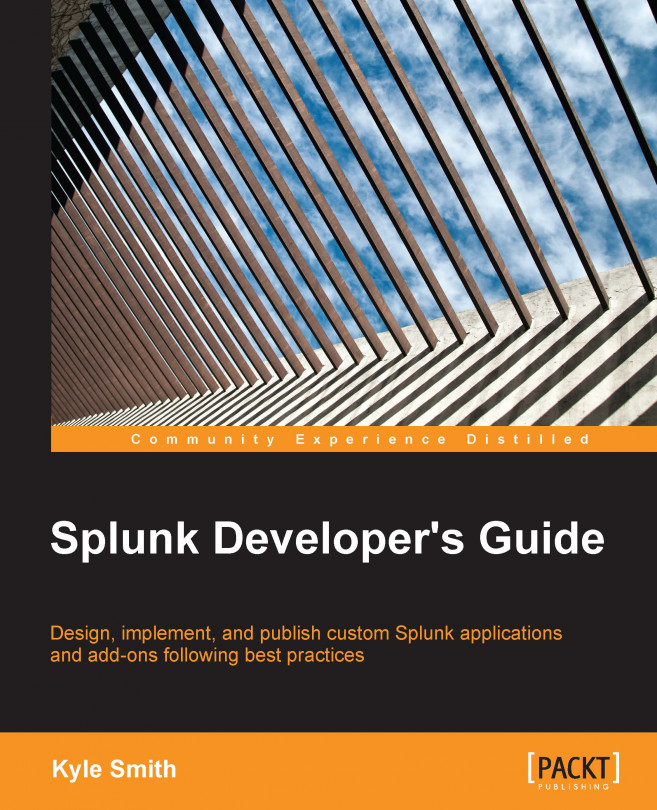HTML dashboards are simply that. These are dashboards that have been either written from scratch in HTML and JavaScript, or converted from a SimpleXML dashboard. The primary purpose of an HTML dashboard is to give the developer the greatest degree of freedom possible. Anything that you can do in HTML with CSS and JavaScript can most likely be done in an HTML dashboard as well, with the added benefit of being able to use the entirety of Splunk information.
Let's go ahead and convert a SimpleXML dashboard into an HTML dashboard. Let's use the Overview dashboard we created earlier. To convert an existing dashboard, simply navigate to it in the web UI, then click on the Edit dropdown, and then click on Convert to HTML. A dialog will show up, and you will want to click Replace Current in this instance. If you're creating HTML dashboards for the first time, you may want to use Create New until you feel comfortable with the process.